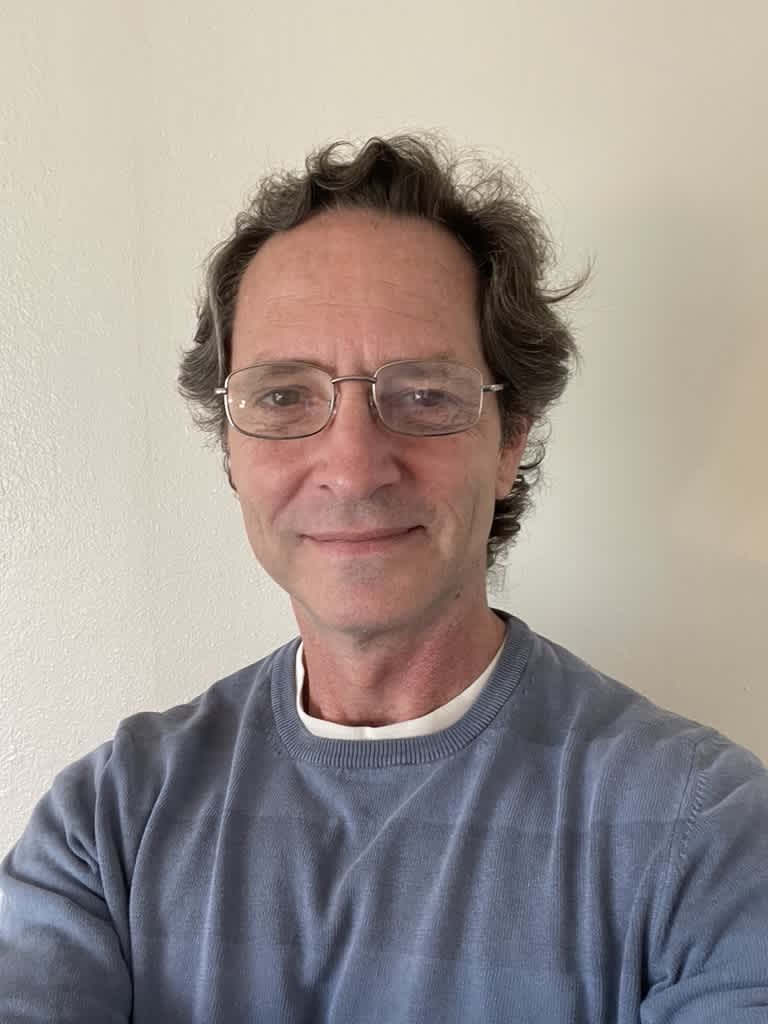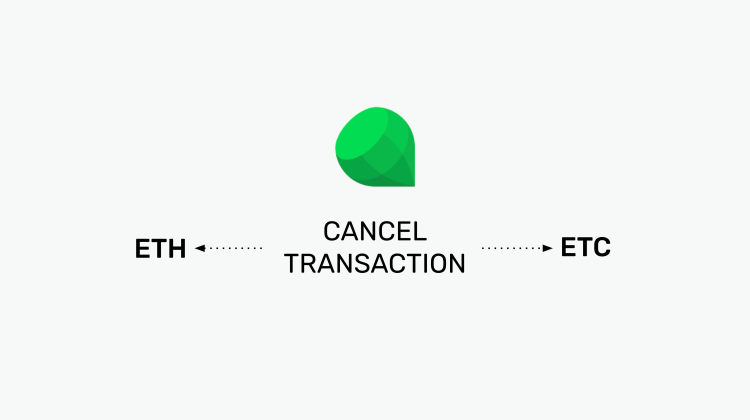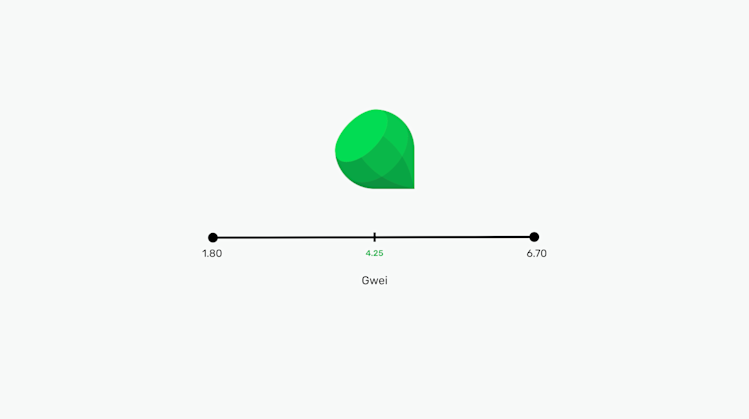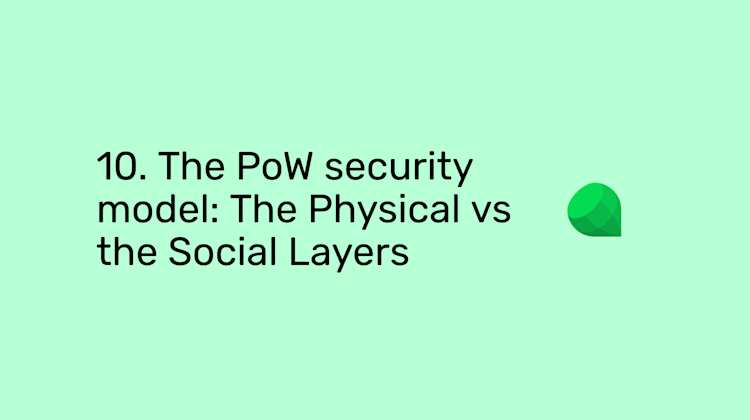How to cancel a transaction that has not been confirmed yet.
You can watch this product short here:
Sometimes, when sending transactions to Ethereum or Ethereum Classic, transactions may get stuck or be on the queue in the blockchain for a long time. This happens when there is a lot of traffic on the networks or when we mistakenly send transactions with low gas or no gas at all.
Fortunately, both blockchains are compatible and share the feature that transactions that are not confirmed yet may be cancelled by sending a new "cancel" transaction.
Below we explain how this is done on Emerald:
1. Say that you need to send crypto to another address.
2. Open the wallet you wish to send the crypto from.
3. Create a send transaction and send it.
4. If you immediately realized you want to cancel this transaction, in the next screen you may do it as soon as possible by clicking the "CANCEL TRANSACTION" button as indicated below:
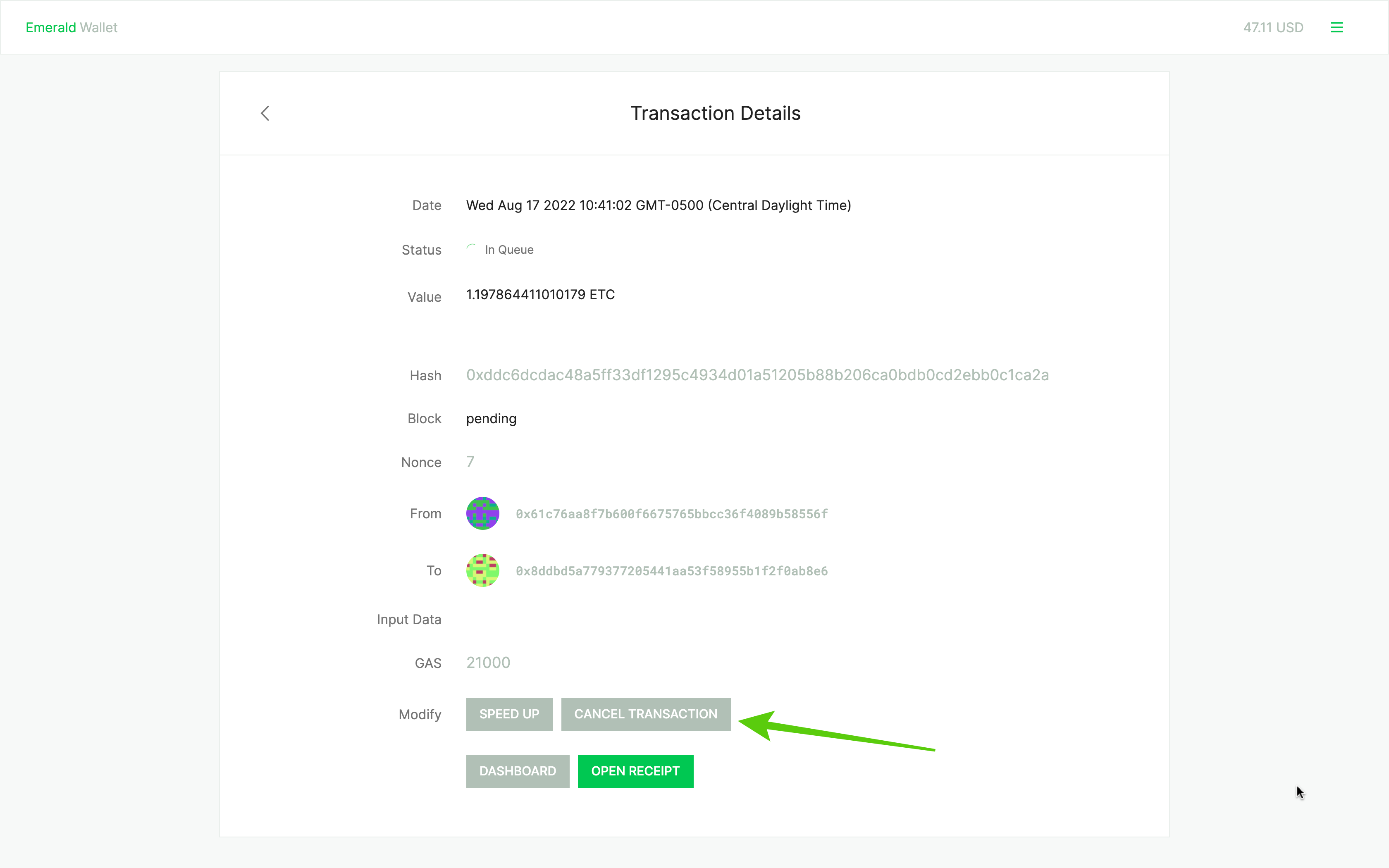
5. If you waited for a long time, and you open Emerald and discovered that the transaction is still in the queue, then click on that transaction on your wallet as seen below:
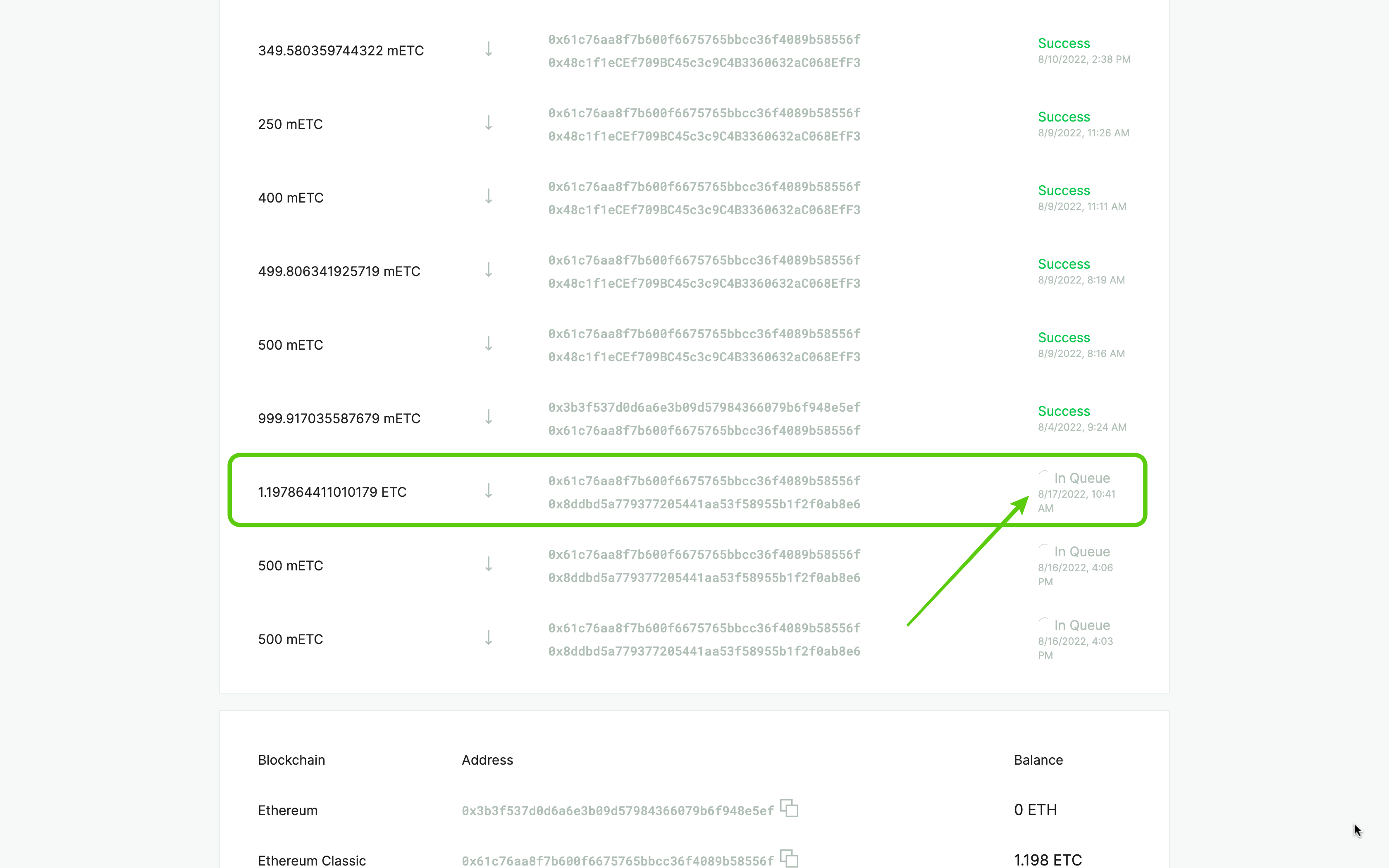
6. In the next screen you will find the "CANCEL TRANSACTION" button at the bottom as seen below:
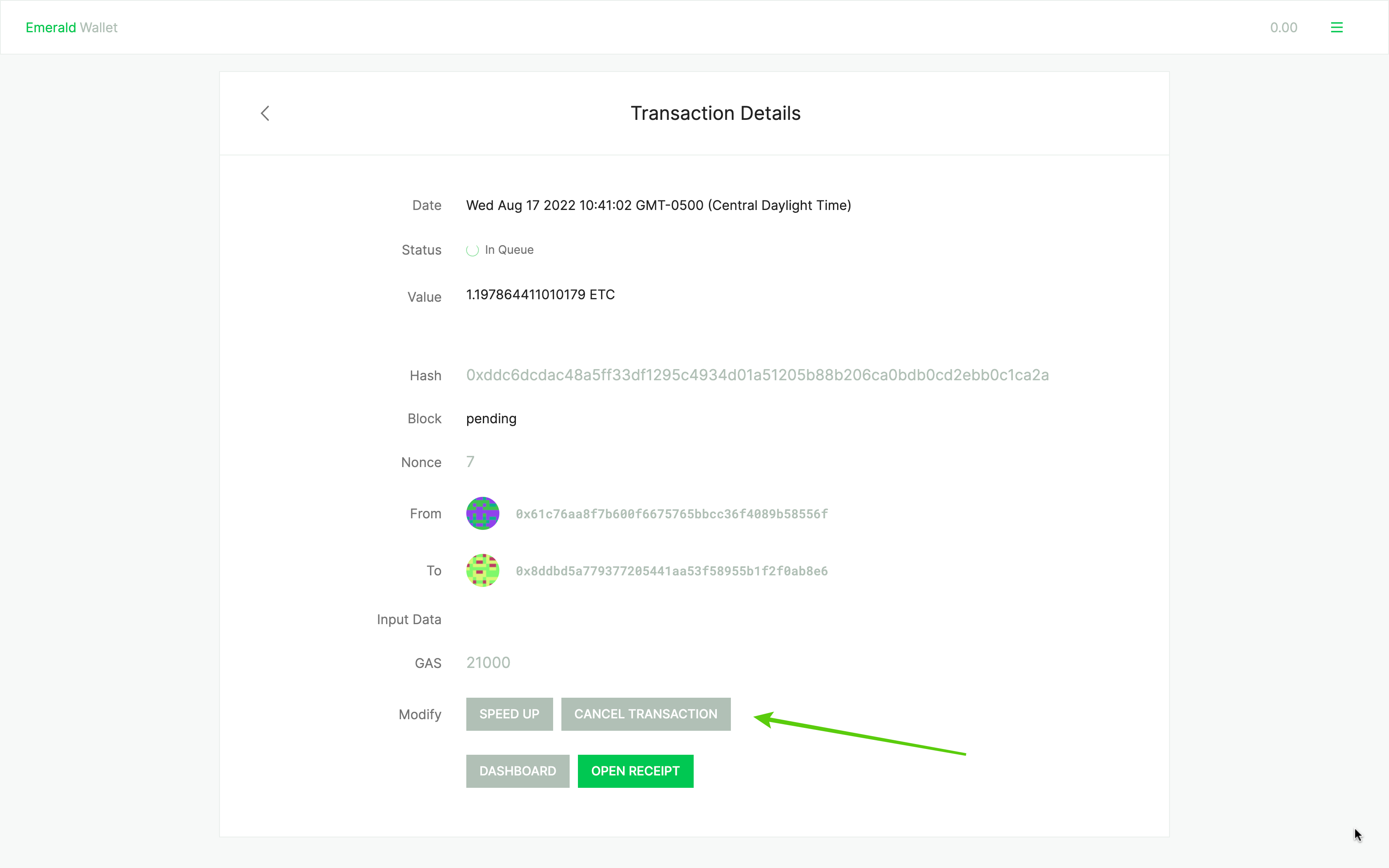
7. Click on the "CANCEL TRANSACTION" button, then enter your password and press "SIGN TRANSACTION".
Then. Press "SEND" to send the cancellation to the corresponding blockchain.
Thank you for reading this post!
Please download and start using Emerald here: