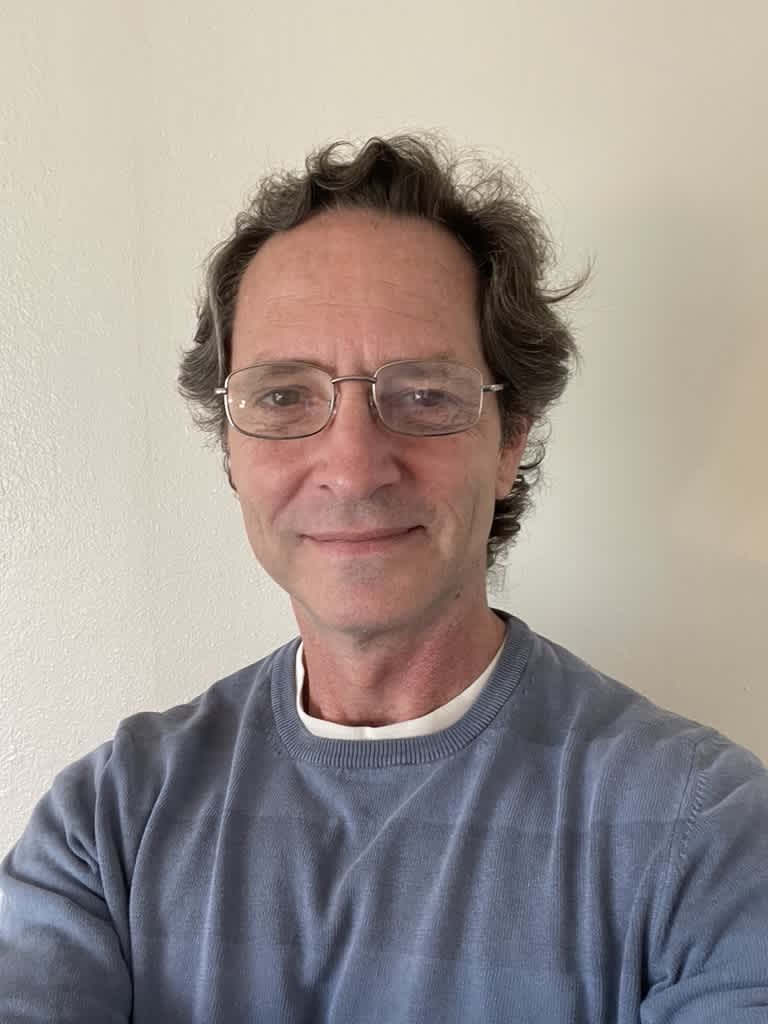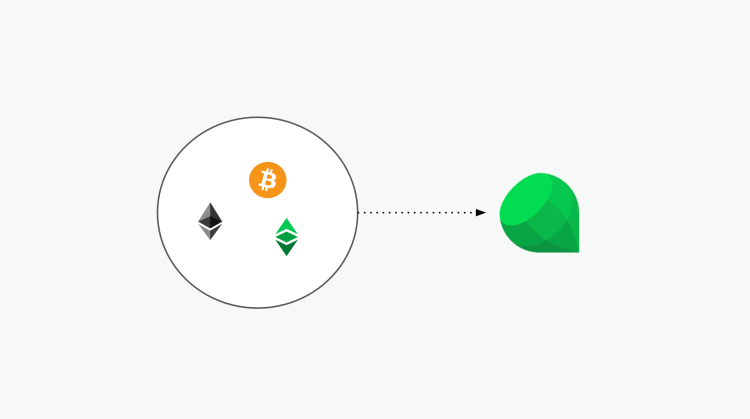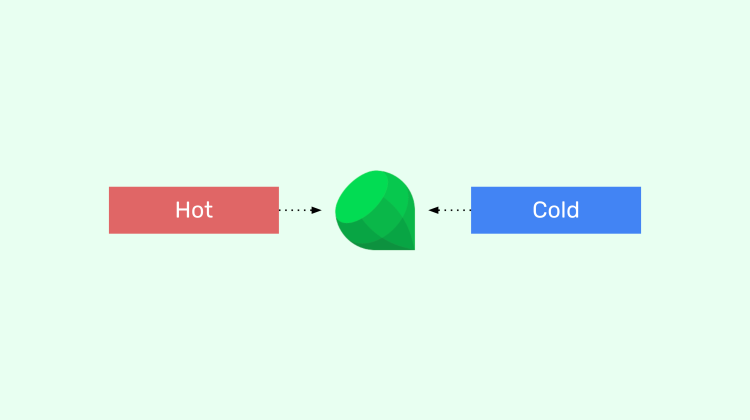Emerald supports different blockchains and you can enable the ones you wish in each of your wallets.
You can watch this Emerald product short here:
Emerald supports the following blockchains which you can add to your different wallets at your convenience:
- Bitcoin
- Ethereum
- Ethereum Classic
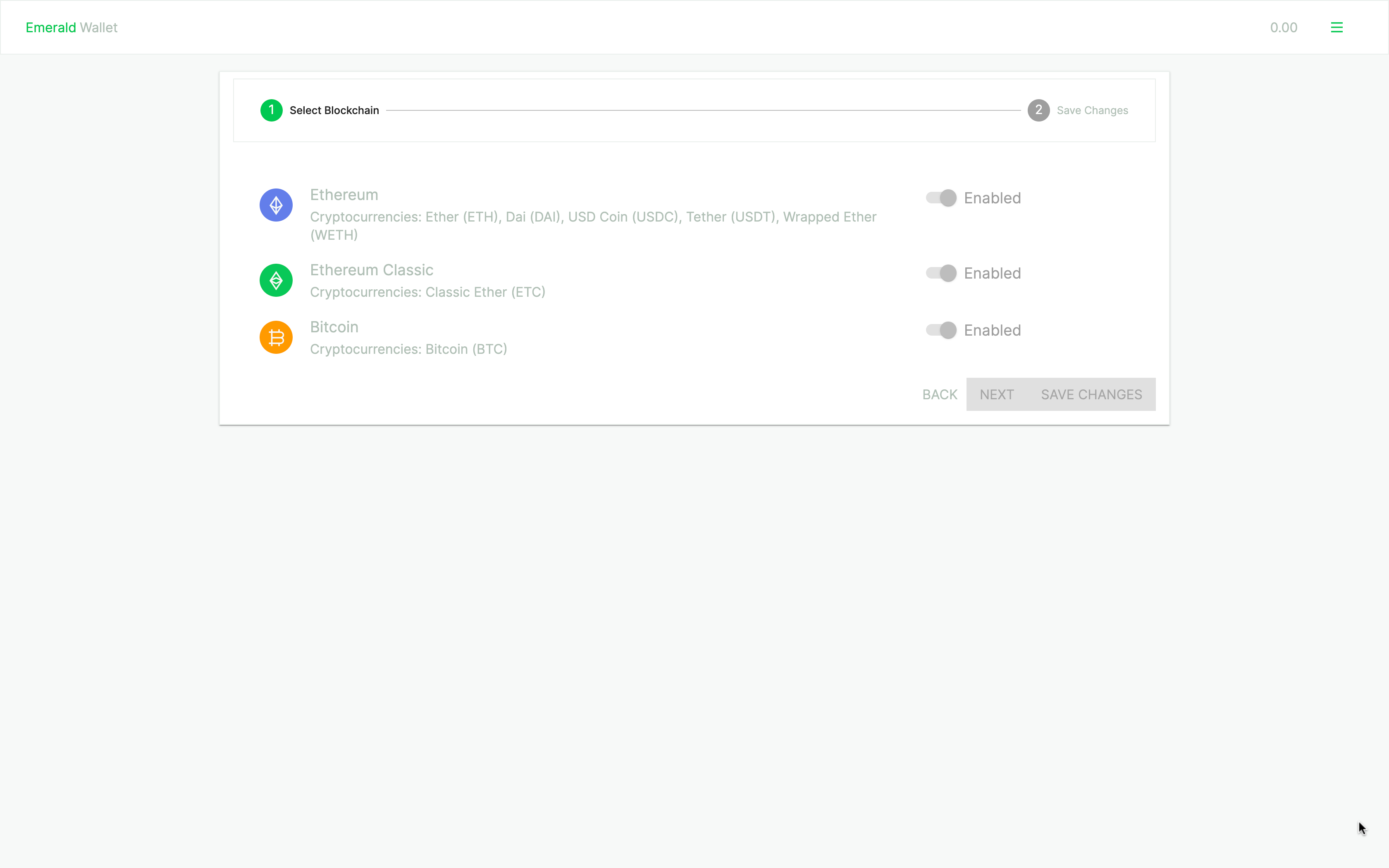
To enable more blockchains to your wallet follow these steps:
1. Open your Emerald Wallet.
2. You will see your wallets on the home or dashboard.
3. Open the wallet you wish to add a blockchain to.
4. Inside your wallet you will see a submenu to the right of the wallet name. Open it.
5. Select the option "Set up supported coins".
6. In the next screen, you will see the blockchains Emerald supports and the ones you have enabled and disabled.
7. To the right of the blockchain you wish to enable, click on the button that says "Enable".
8. Press "NEXT".
9. In the next screen enter your Emerald global password.
10. Press "SAVE CHANGES".
You have enabled another blockchain to your wallet!