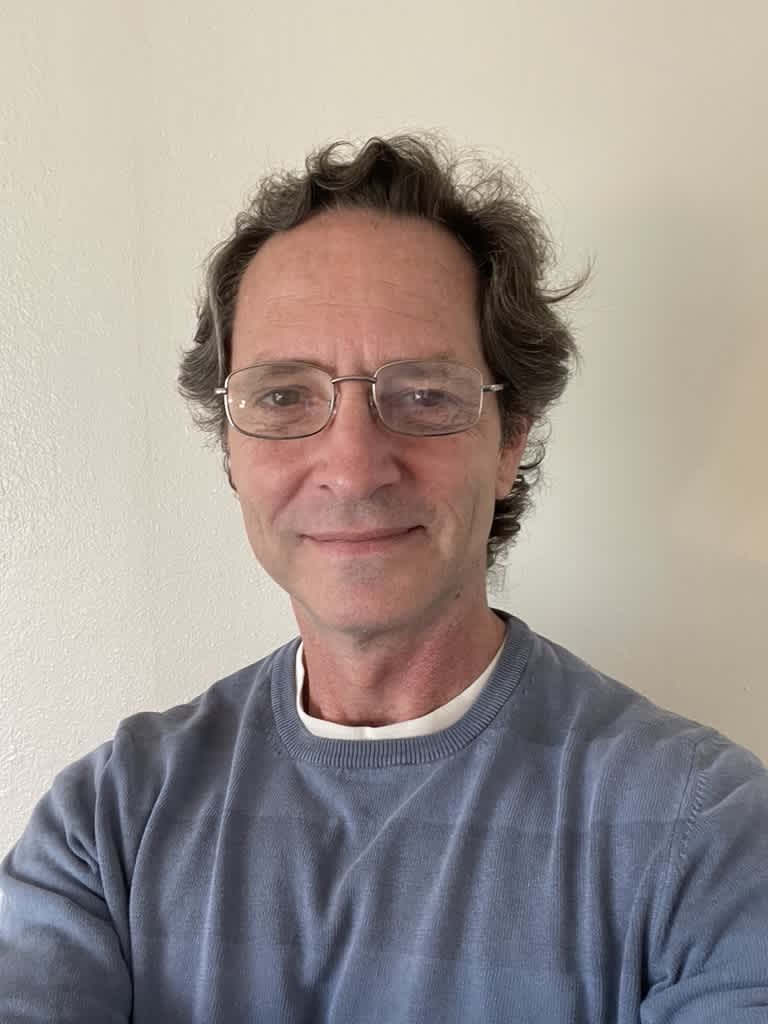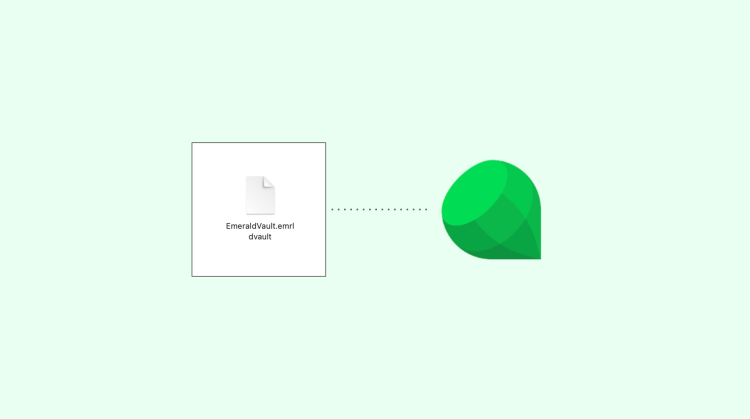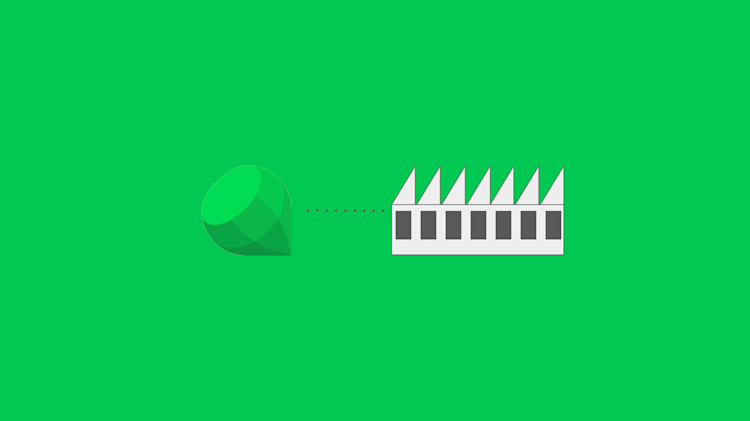What is the Emerald Vault and how to keep it safe.
You can watch this educational content here:
The Emerald Vault is a file where you can backup all your Emerald Wallets at once. So, if your computer or phone break or you lose them and you need to restore all your wallets at once, you can do it using the Emerald Vault file.
The problem is how to keep it secure as your backup. In the next slides we will explain how to do that.
1. How to Backup Your Wallets in An Emerald Vault
Let’s start by explaining how to backup all your wallets at once in an Emerald Vault.
As seen in the image below, you need to open the main menu, select “Settings”, and then you click on the “EXPORT VAULT” button on the left menu.
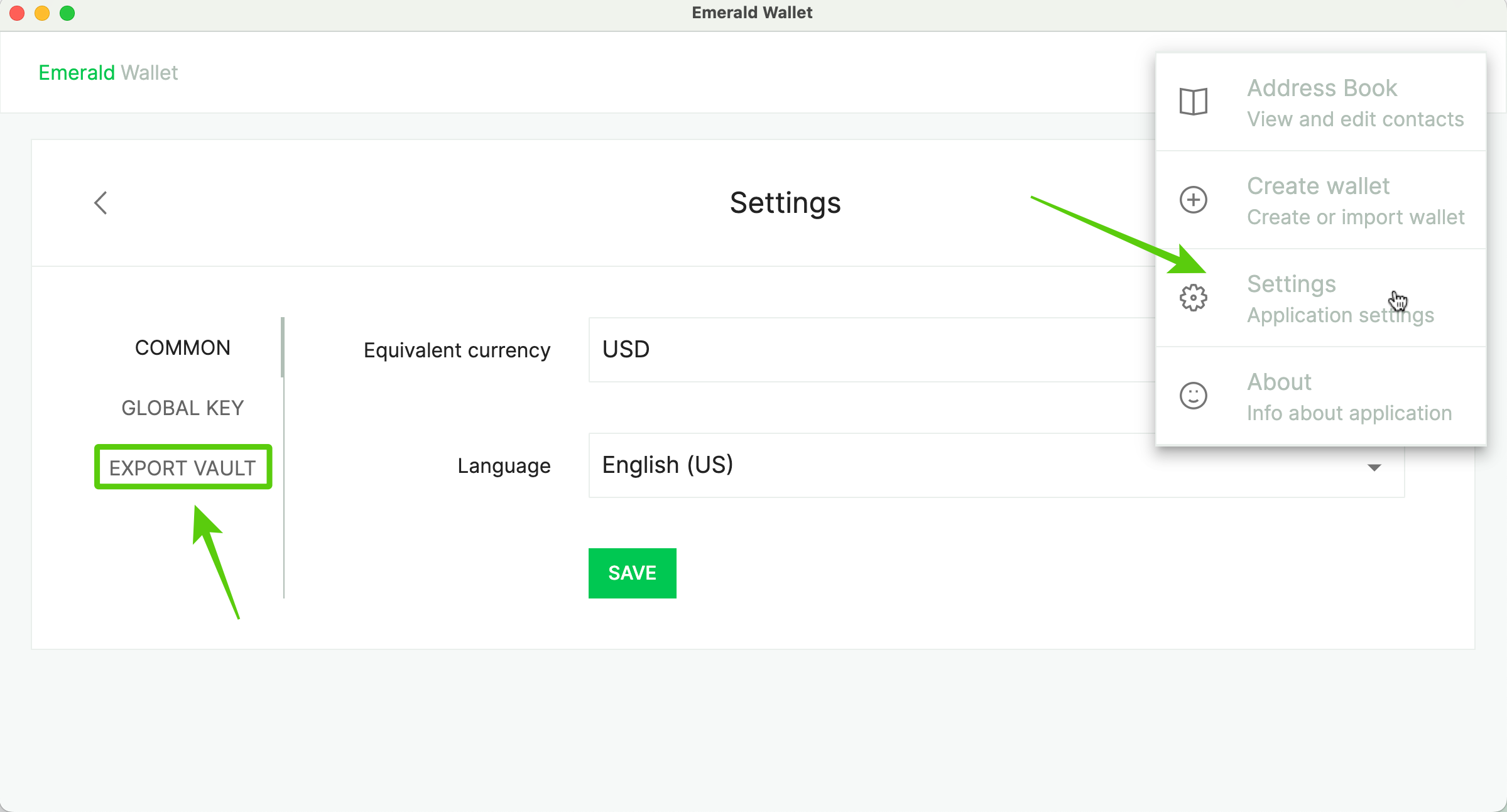
In the next screen you press “EXPORT” and your vault will be saved in your “Downloads” file in your computer
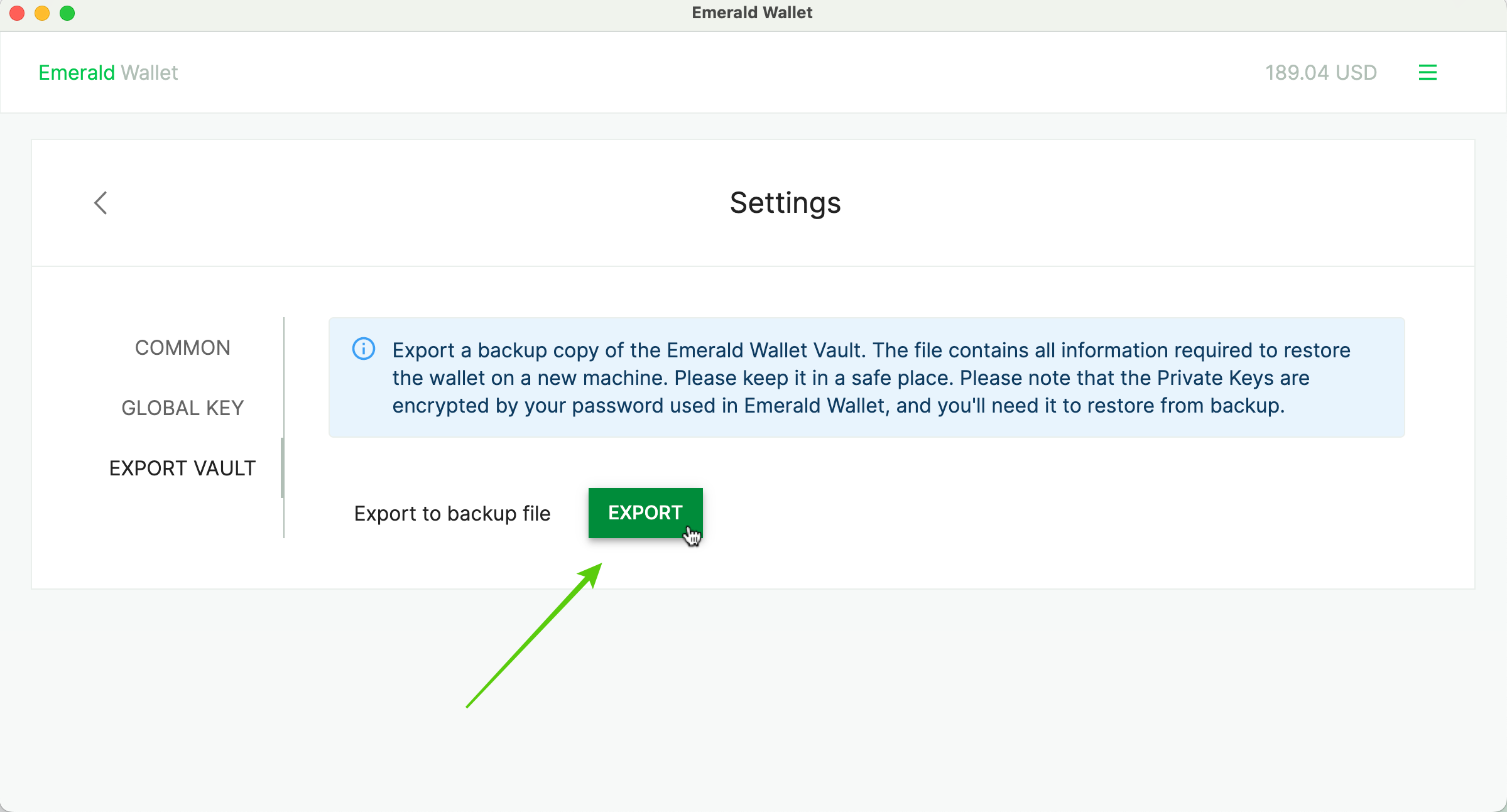
2. Do Not Put it in a Cloud Service!
We will start by explaining what NOT to do first:
DO NOT STORE IT IN CLOUD SERVICES!!

This is because, even if encrypted, cloud companies HAVE ACCESS to all your files through their cryptographic keys.
This means their employees or hackers may break into them. This is not safe.
3. Never Send it by Email or Text!
The other one is:
DO NOT SEND YOUR EMERALD VAULT BY EMAIL OR TEXT!!
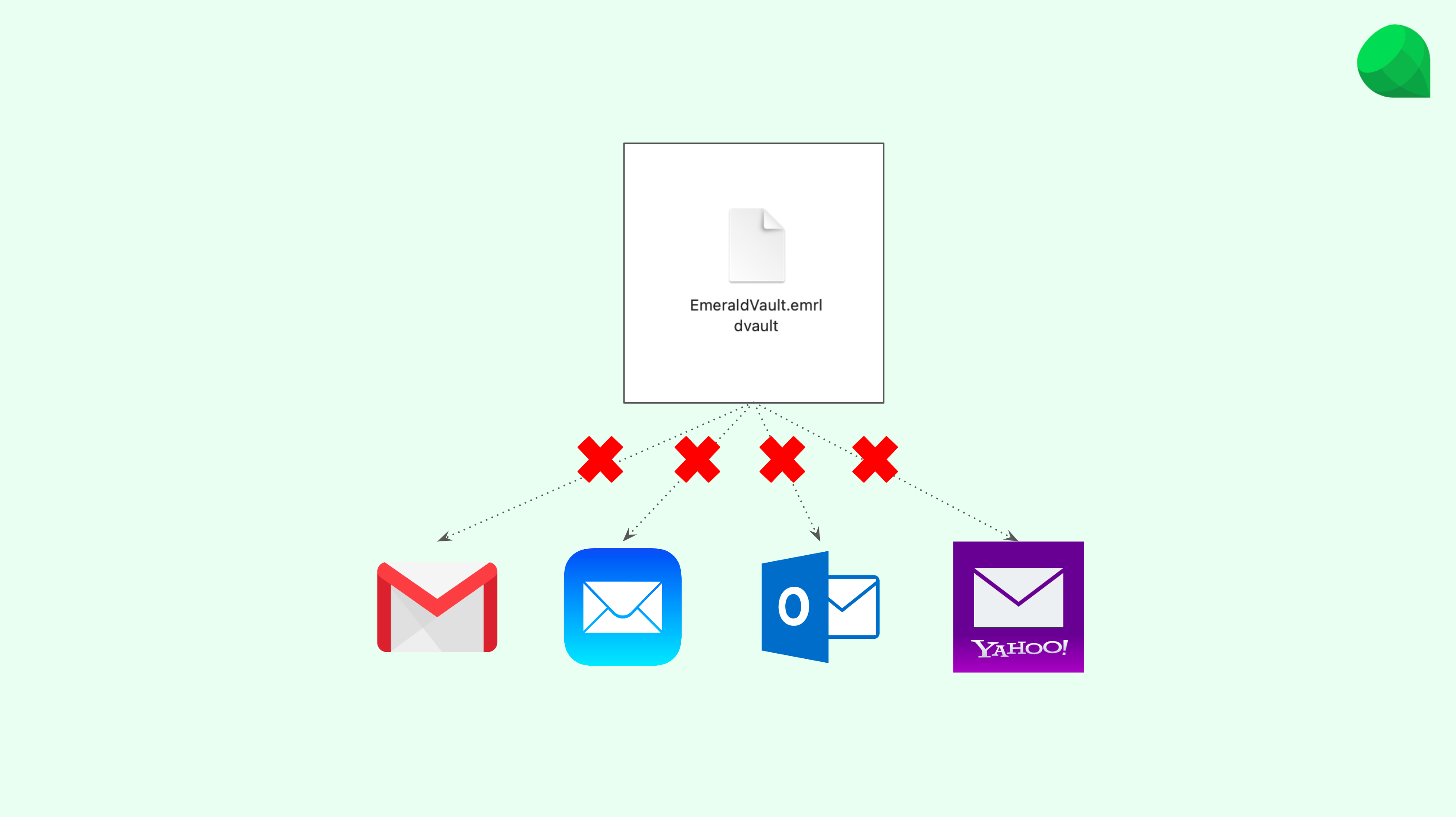
Just as tech companies have access to your files if you store them in their file storage and drive services, THEY ALSO CAN SEE YOUR EMAILS AND TEXT MESSAGES.
Even if you wish to send your vault to yourself, never do it by email or text. If you do that, it is compromised and you need to change all your pirate keys and 24 word secret passphrases.
4. Keep it In Your Computer (Low Level Security)
So, what are the ways of keeping your Emerald Vault safe?
A low level of security may be to just leave it in your computer in the “Downloads” folder or any other folder that you may use to put your important files.
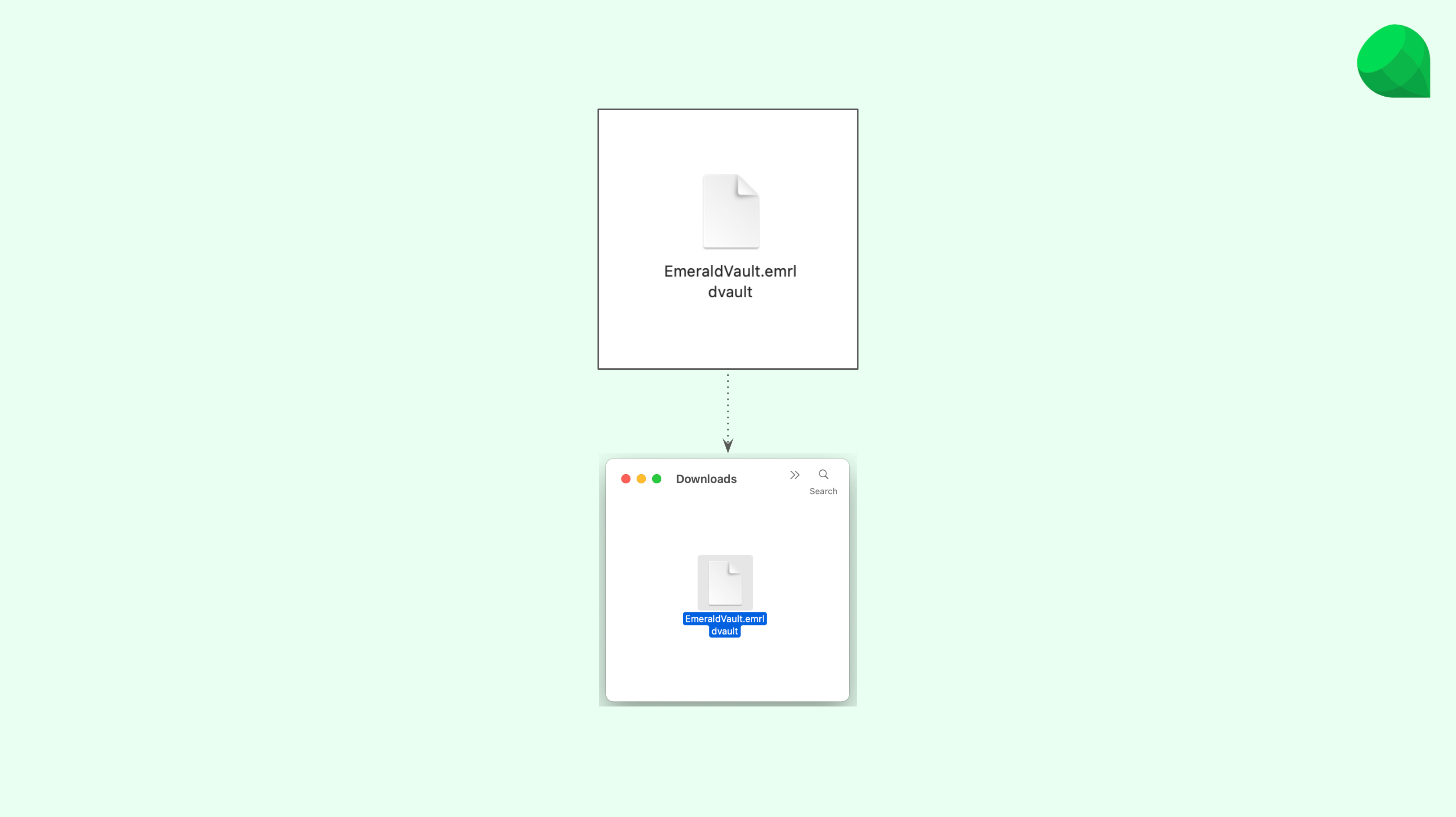
This is a “low” level of security because if you lose your machine, then you also lose your vault.
However, it is better than cloud services. Just make sure to keep your machine safe.
5. Keep it In a Pen Drive (Best Option)
By far the best option is to move your Emerald Vault to a pen drive and to put that pen drive in a safe place where you put your important documents and valuables.
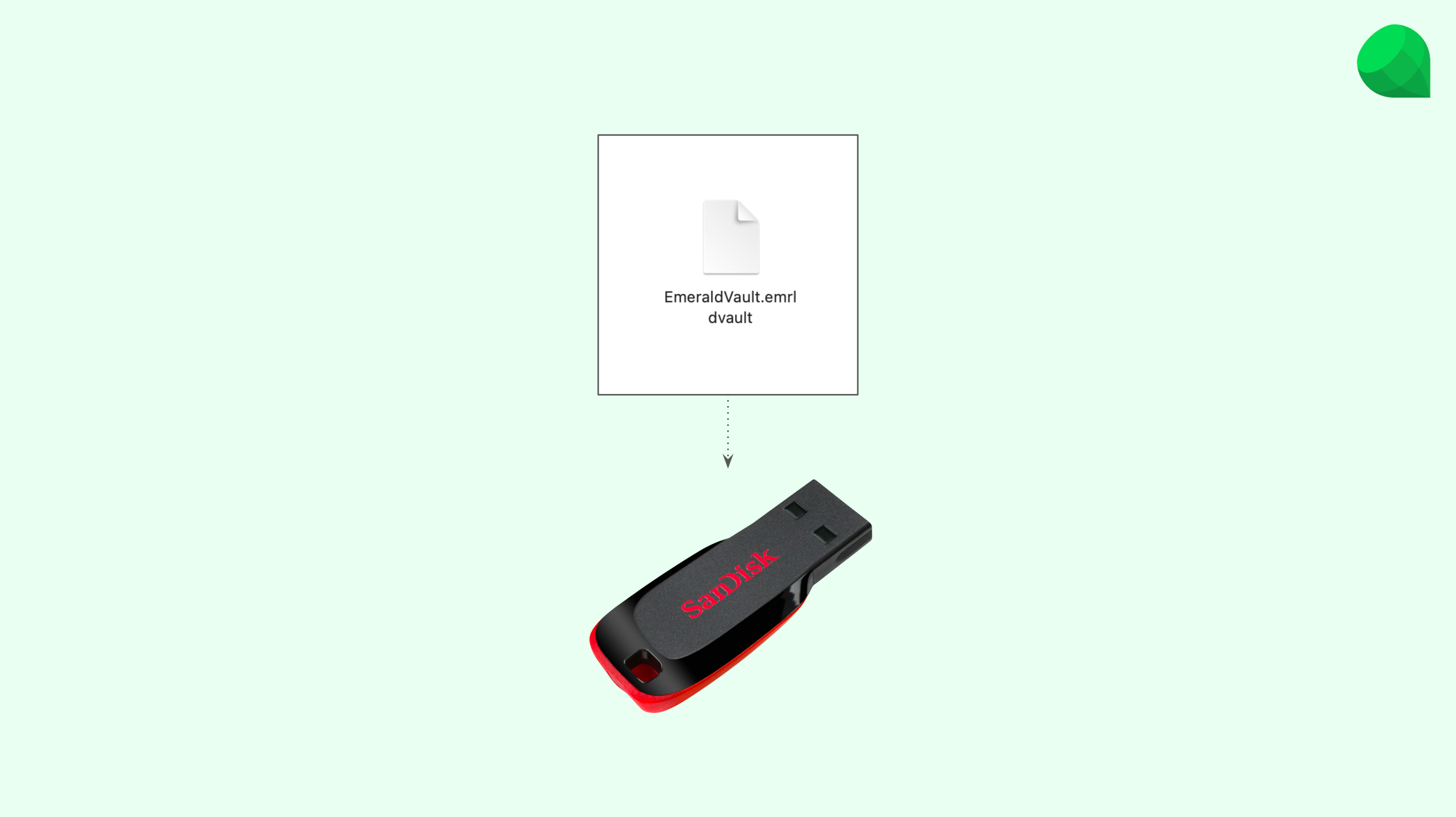
For extra security, you may want to make several copies in two or three pen drives and put them in different places just in case your secure storage is compromised or there is a fire, etc.
For example, you may want to put one pen drive with a copy of your vault in a safe deposit box at home, and another in a bank box.
Thank you for reading this educational post!
Please remember to download Emerald here: