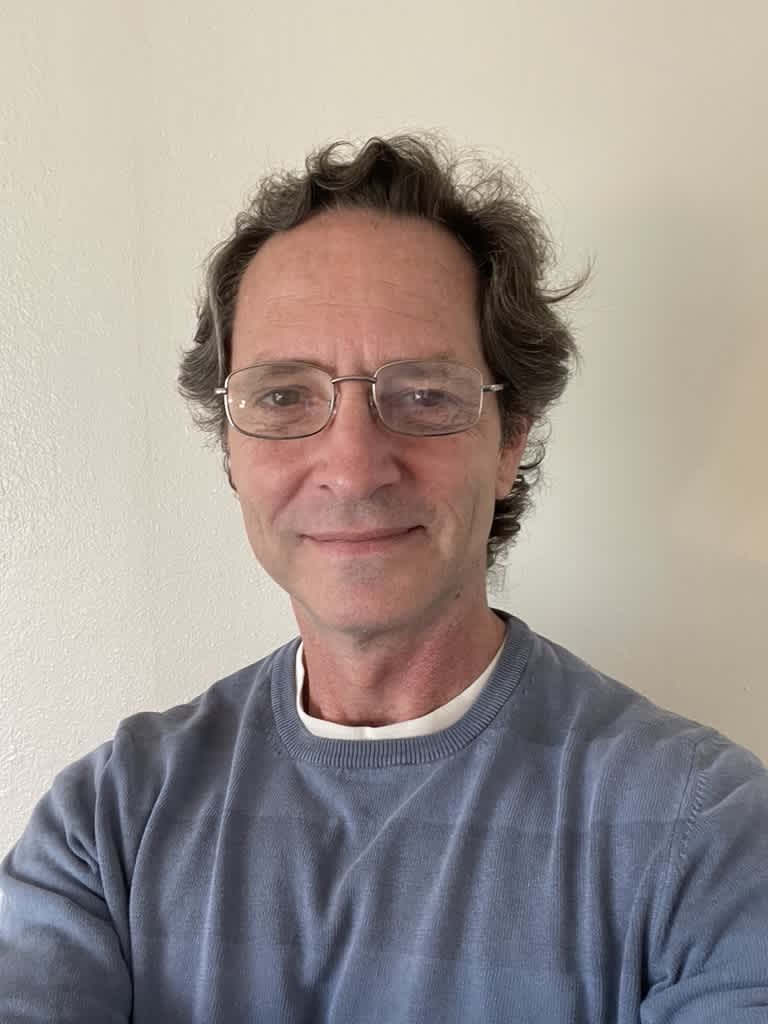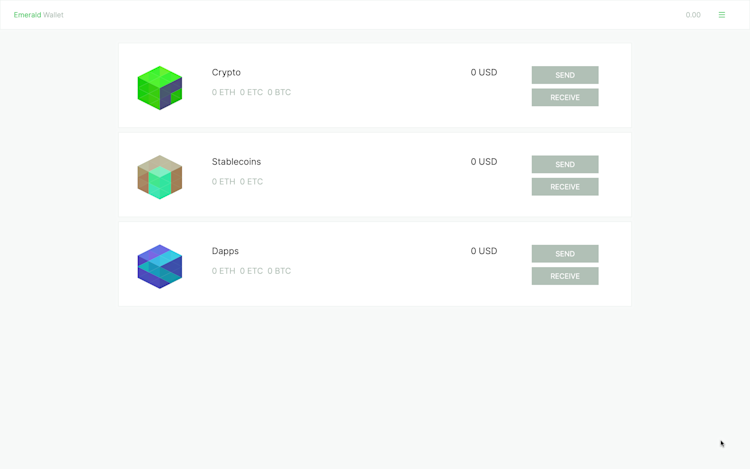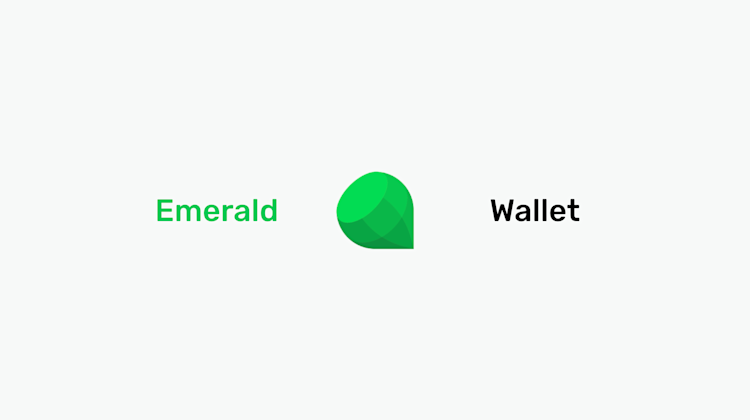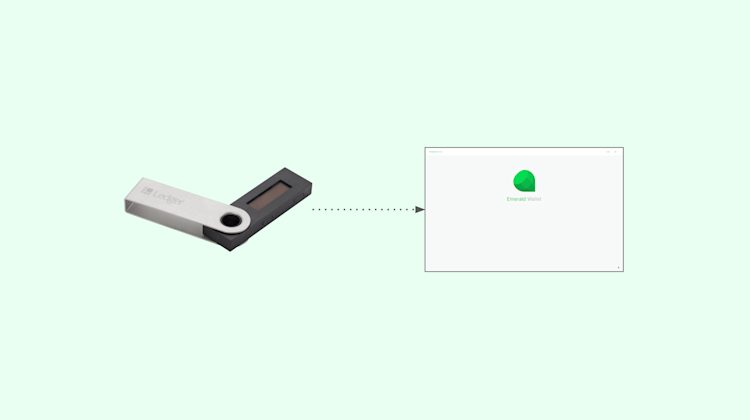Label and categorize your Emerald wallets.
You can watch this product short here:
As with Emerald you may create multiple wallets with different types of blockchains and crypto assets inside, it is convenient to be able to label them in a way that conforms most with your way of organizing and categorizing your crypto.
For example, individuals may choose to label their wallets by type of crypto assets and businesses may actually use their real charts of accounts.
To change the label of your Emerald wallets, follow these steps: 1. Open Emerald.
2. See your wallets on the dashboard.
3. Open a wallet you wish to change the label to.
4. At the top center you will see the name of the wallet with a pencil icon to its right, click it.
5. The field of the label will open. Write the term your wish to use for this wallet.
6. Press the green checkmark to the right.
7. Voila! You have changed the label of your wallet and you may do the same with all the other ones.
As an example, bellow is an image where we labeled our three wallets as "Crypto" to store native currencies; "Stablecoins" to store stablecoins in that wallet; and "Dapps" to store wrapped Ethereum (WETH) to interact with dapps.
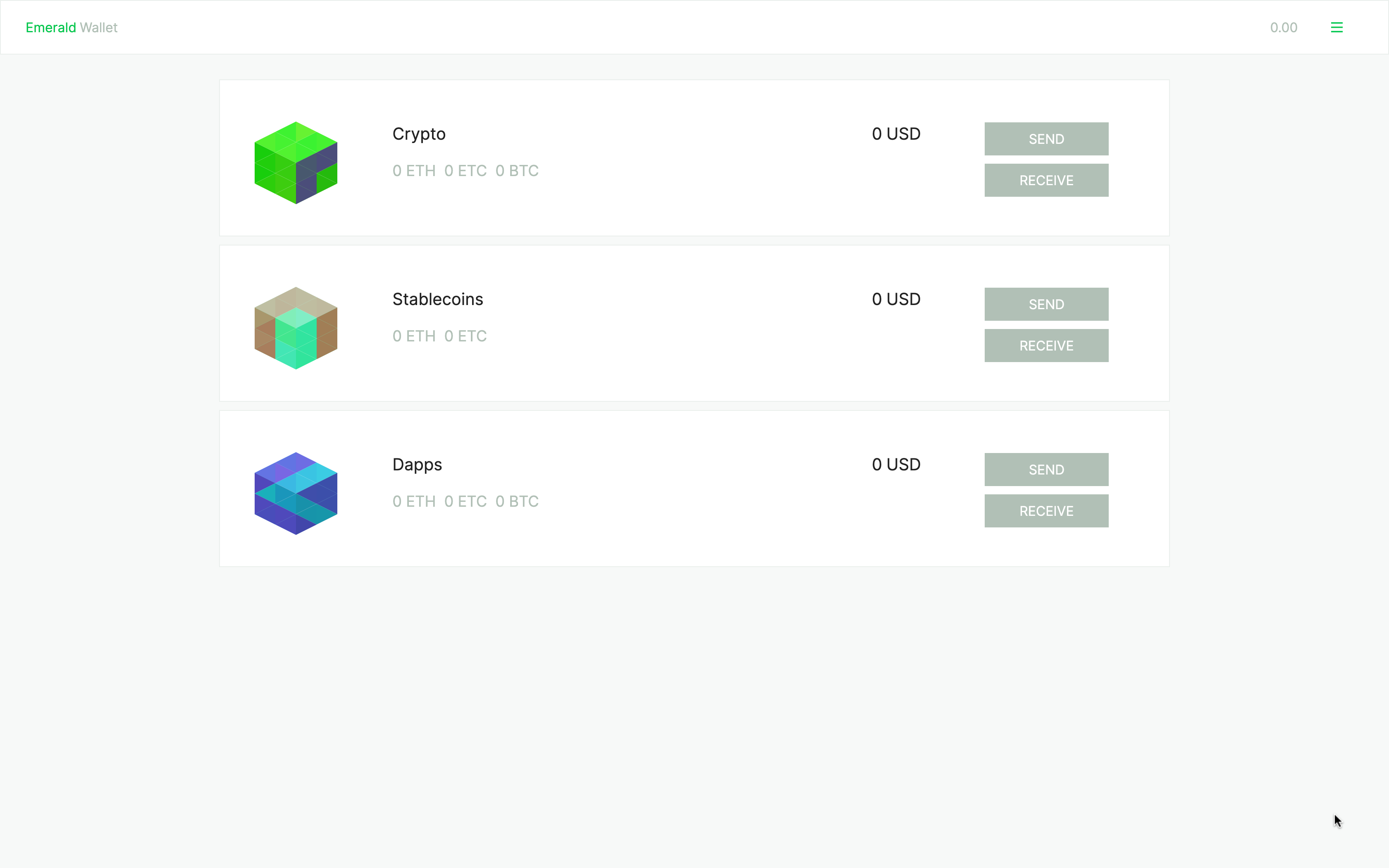
Thank you for reading this post!
Please download and start using Emerald here: