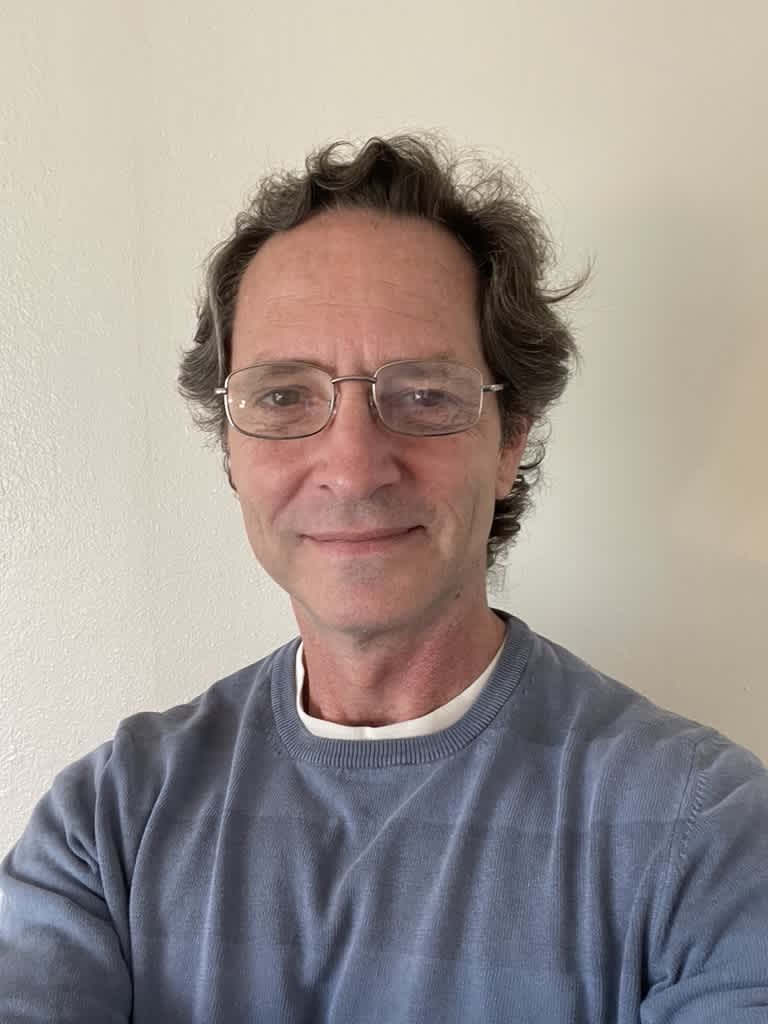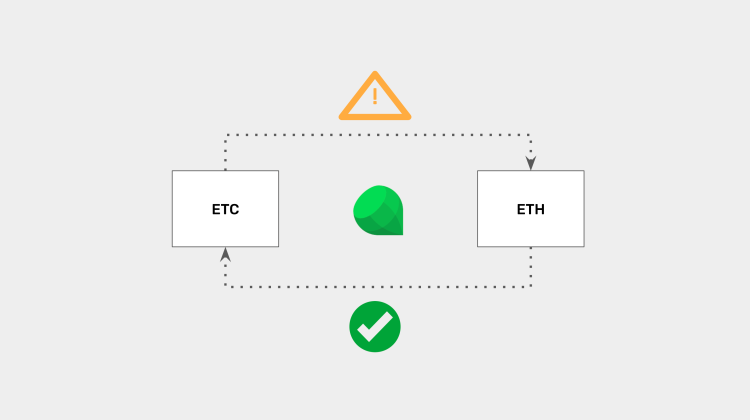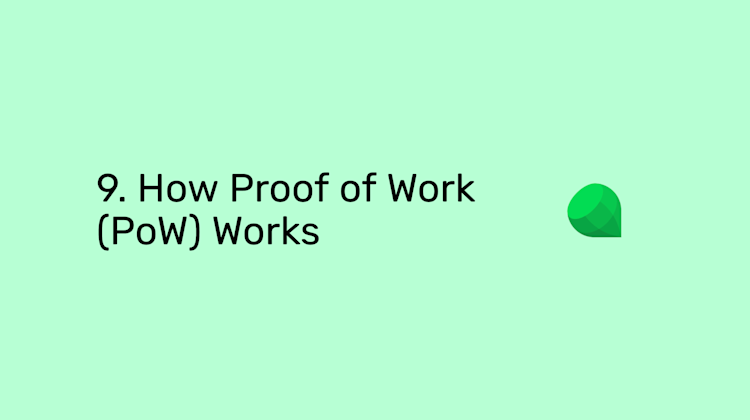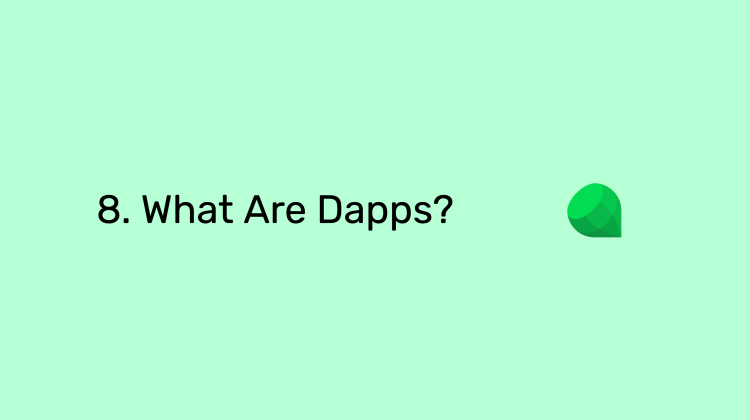Tutorial: How to proceed when we receive coins in the wrong blockchain.
You can watch this tutorial here:
Sometimes users give out the address of the wrong blockchain when requesting coins from third parties.
For example, they may need to receive Ethereum Classic (ETC) but they give the sender their Ethereum (ETH) address by mistake.
Then, when the sender sends the ETC they are stuck in an address that you didn’t have in that blockchain.
To solve this, Emerald has a specific feature that detects this automatically and helps you correct it.
In this tutorial we will explain how it works.
1. The classic example: A user has two wallets in Emerald.
Imagine that a user has two wallets on Emerald, one is for business use and the other for personal use.
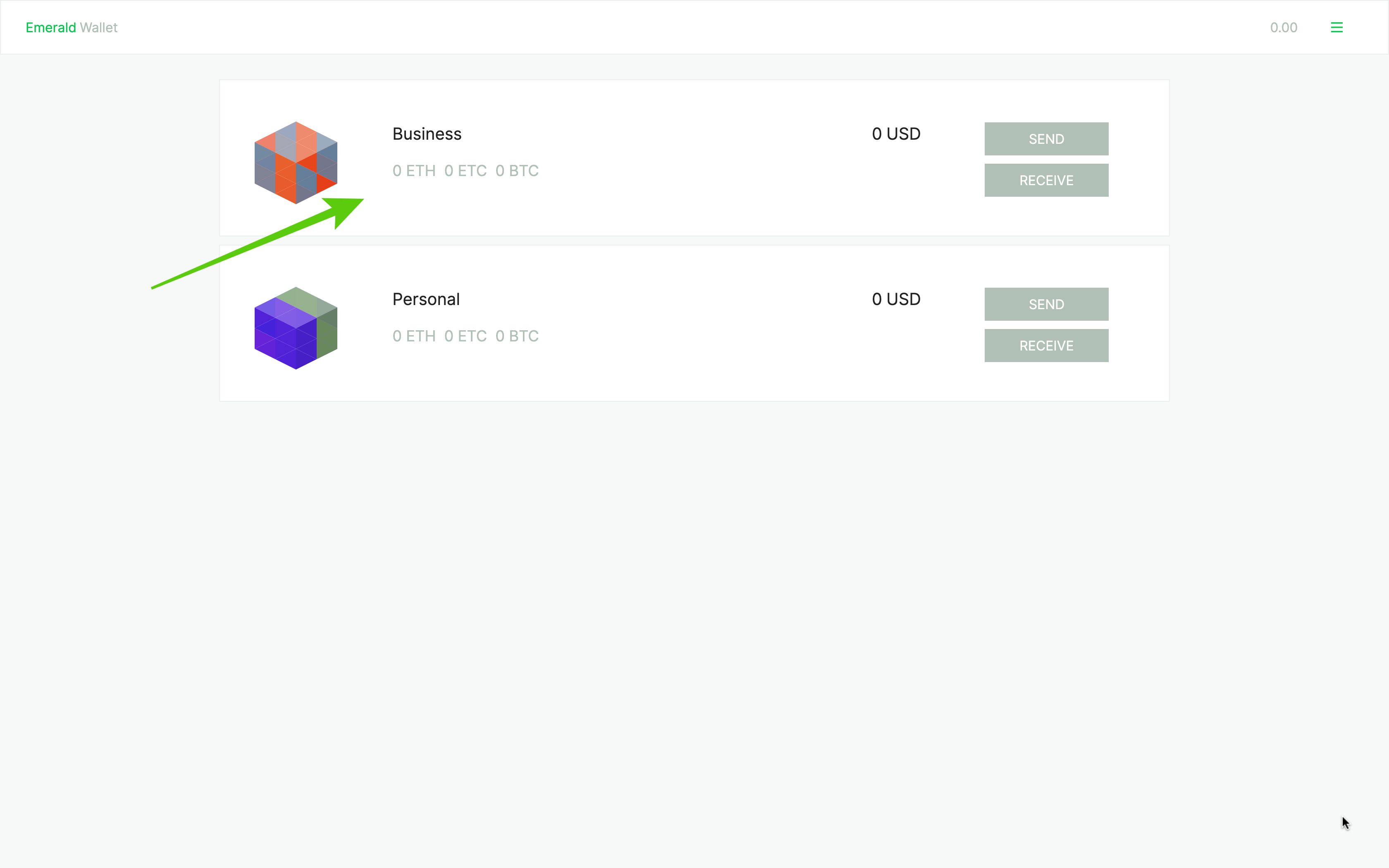
The user, now wants to receive ETC from a third party in his business wallet, so he opens it.
2. They open one of the wallets to get the receive information of ETC.
When the wallet is open, then the user presses on the "RECEIVE" button inside the wallet to get the receiving address.
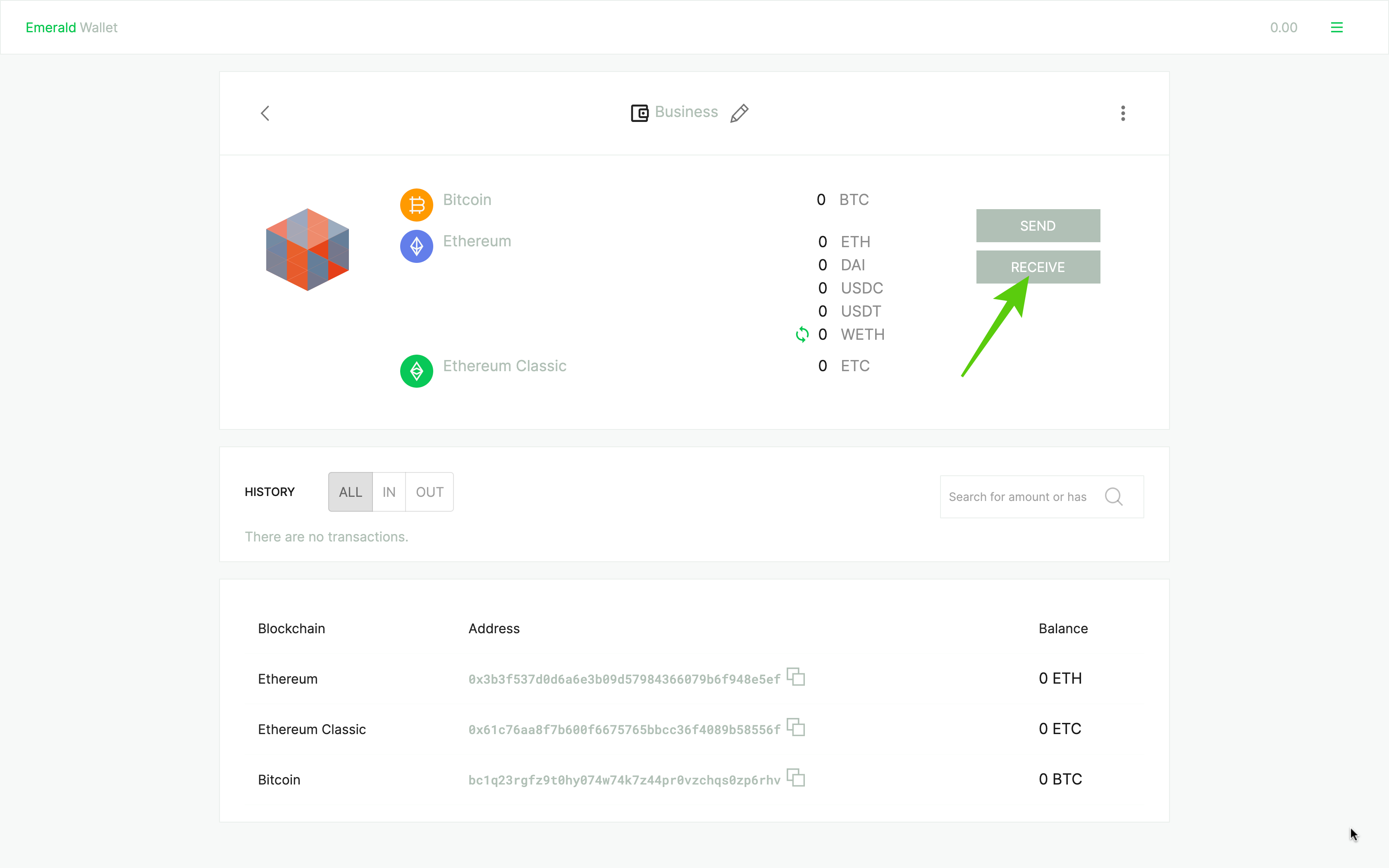
3. They forget to select ETC and leave ETH by default.
But when they copy the address, they forget to select "ETC" in the dropdown menu, so they actually copy the ETH address and they send it to the third party.
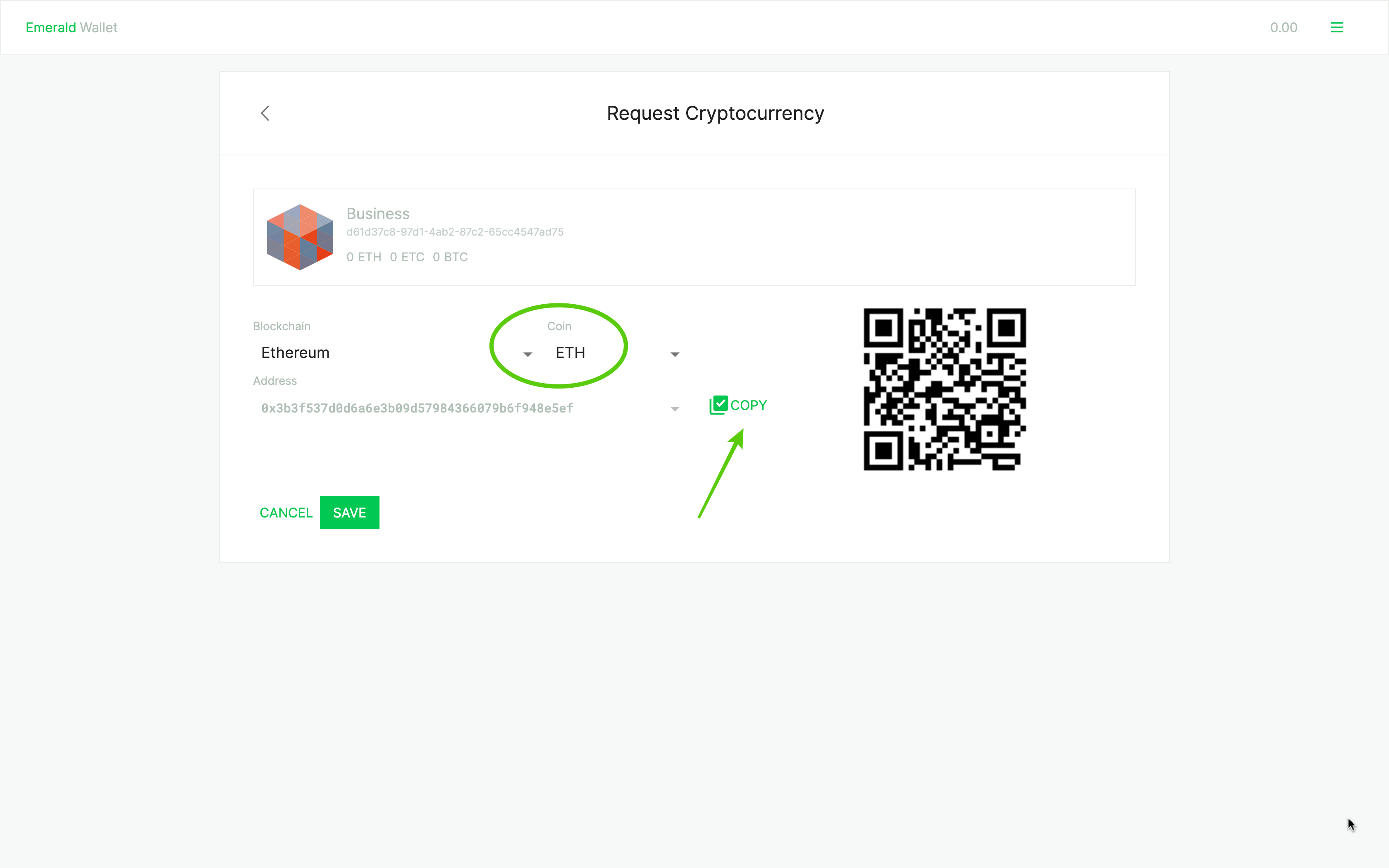
4. When they receive ETC in the ETH address, Emerald recognizes this immediately and helps them recover it.
When the third party sends the ETC to the provided ETH address, Emerald will notice this immediately and alert the user with an alert message box.
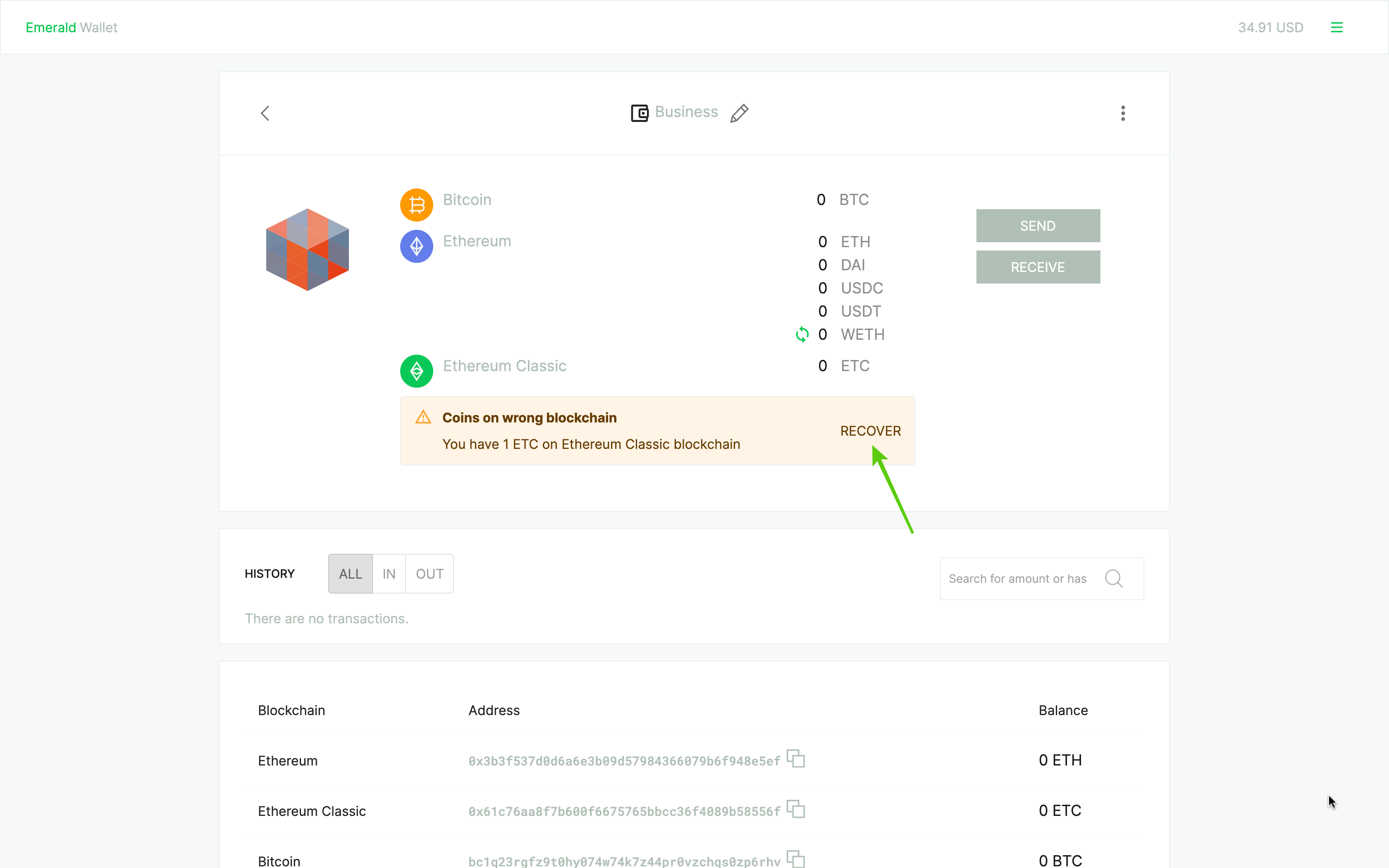
When the user sees this, he will notice that his wallet did not change the balance to show the ETC he received. This means it is in the wrong address that really corresponds to Ethereum.
But, the emerald alert box contains a "RECOVER" link that the user may use to correct the situation.
The user must then presses "RECOVER".
5. Emerald creates a new recovery transaction.
In the next screen, Emerald will create a new recovery transaction.
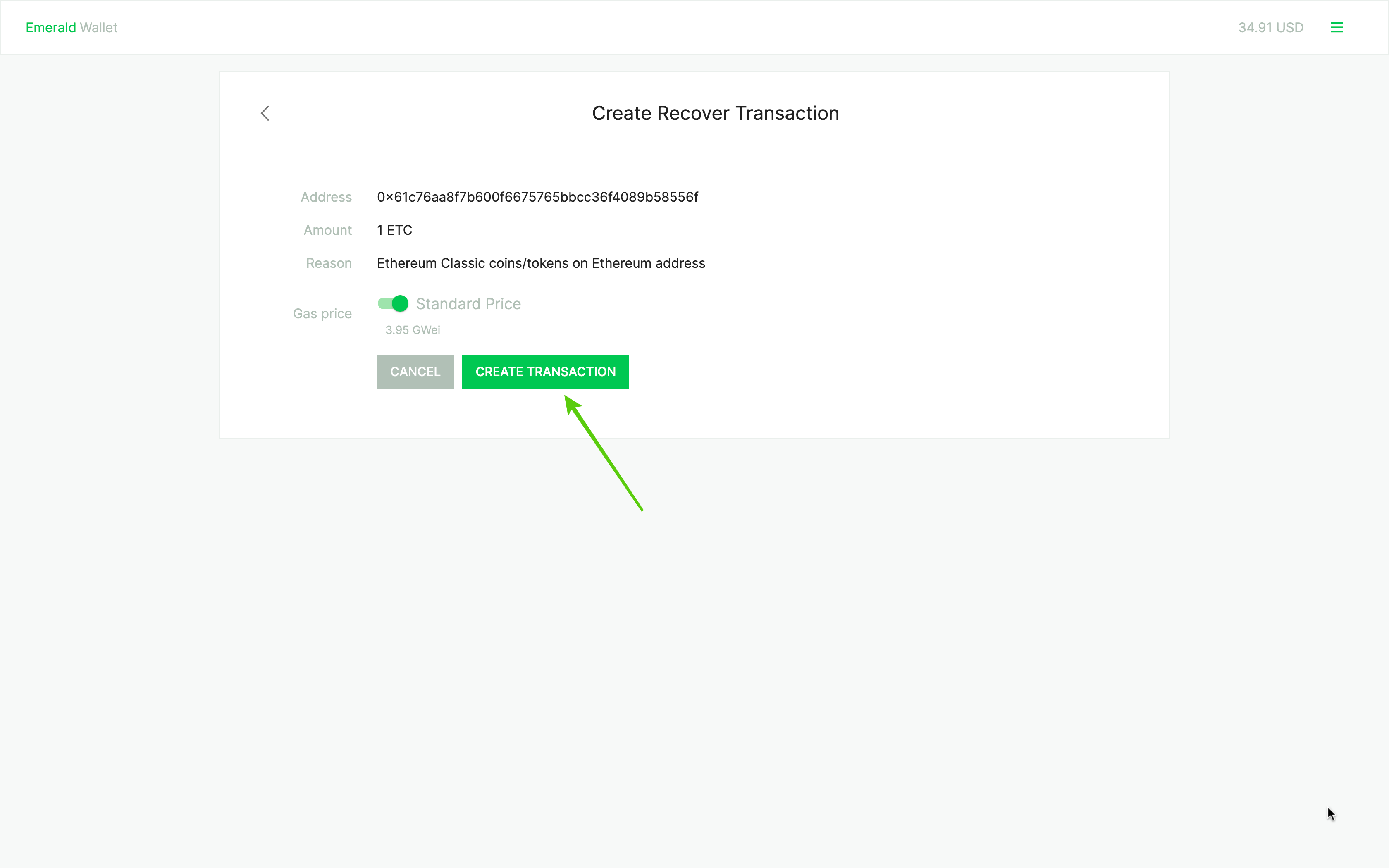
The recovery transaction basically uses the private key of the ETH address to create a transfer from the wrong address to the correct ETC address. This is possible because Ethereum and Ethereum Classic addresses are compatible.
The user must then press "CREATE TRANSACTION".
6. The Emerald global key or password is required.
In the next screen, Emerald will ask the user's global key or password as usual for security reasons.
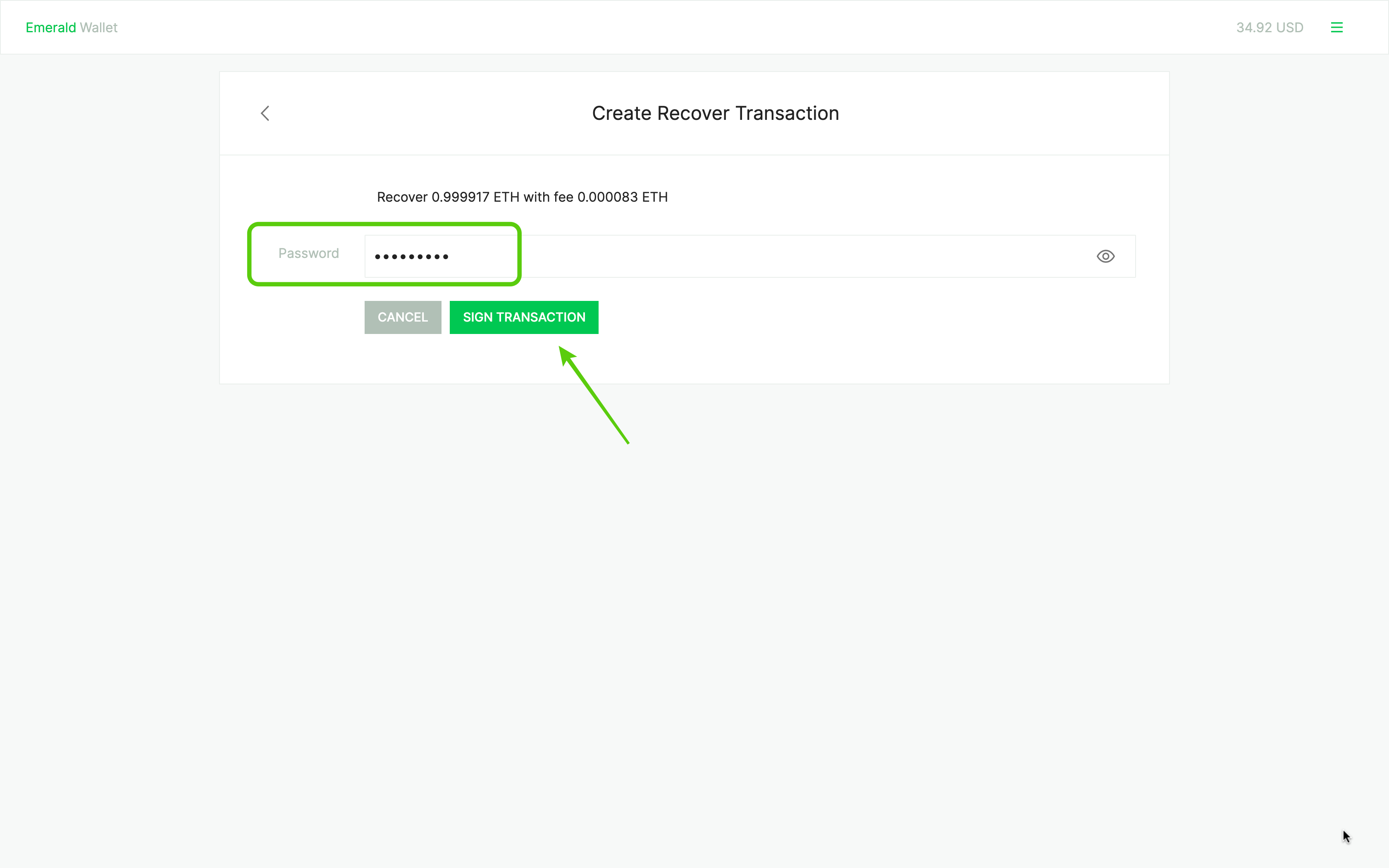
The user must enter his password and press "SIGN TRANSACTION".
7. A recovery transaction preview will be shown.
In the next step, a preview of the transaction will be shown to the user for confirmation.
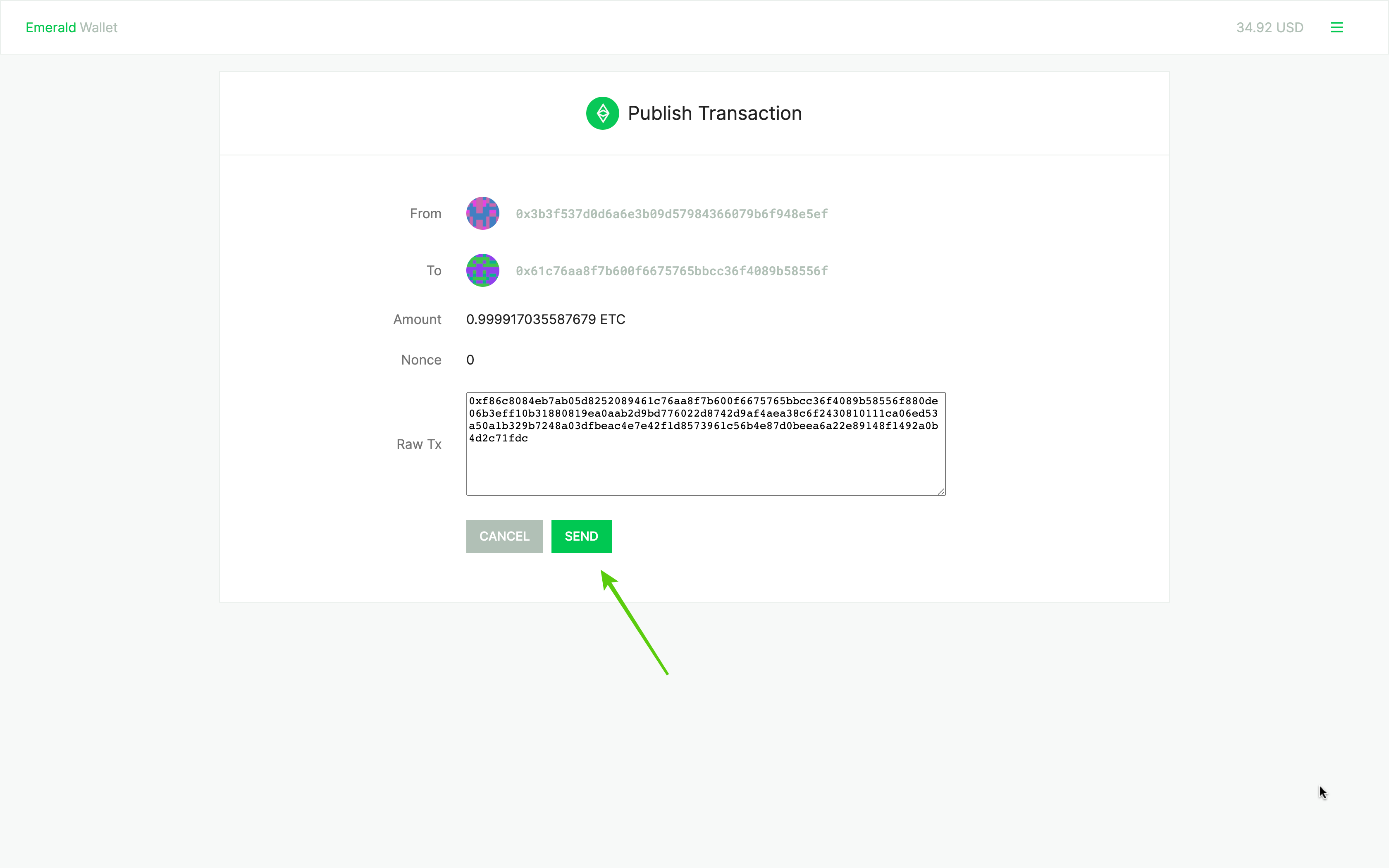
If everything looks good, then the user must press "SEND" to recover the ETC.
8. When the recovery transaction is sent, the details will be shown.
In the next screen, Emerald will show the sent transaction and its status.
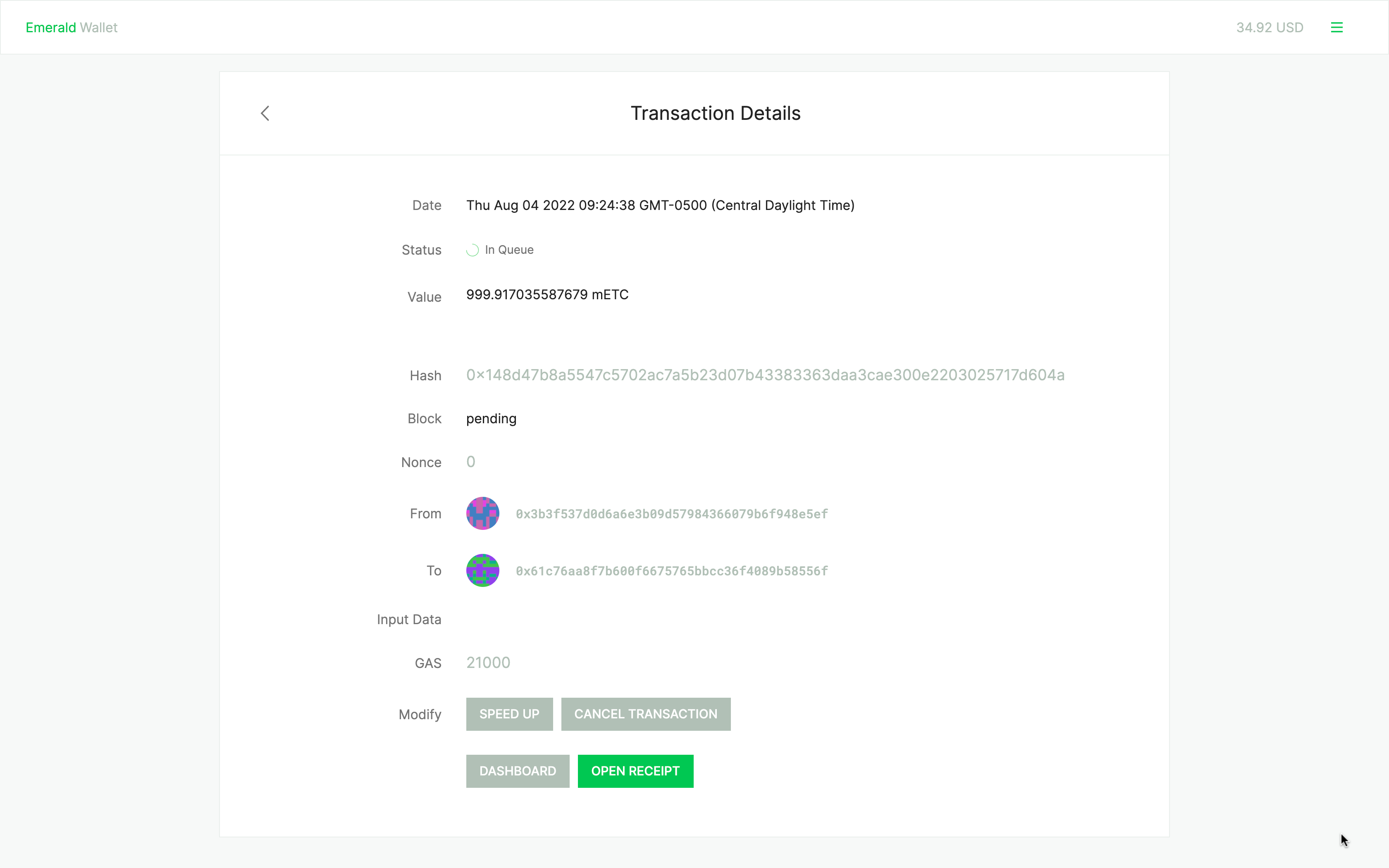
9. The recovery transaction will be seen on Emerald Receipt.
When the transaction is executed in the ETC network, then Emerald will show the "SUCCESS" message.
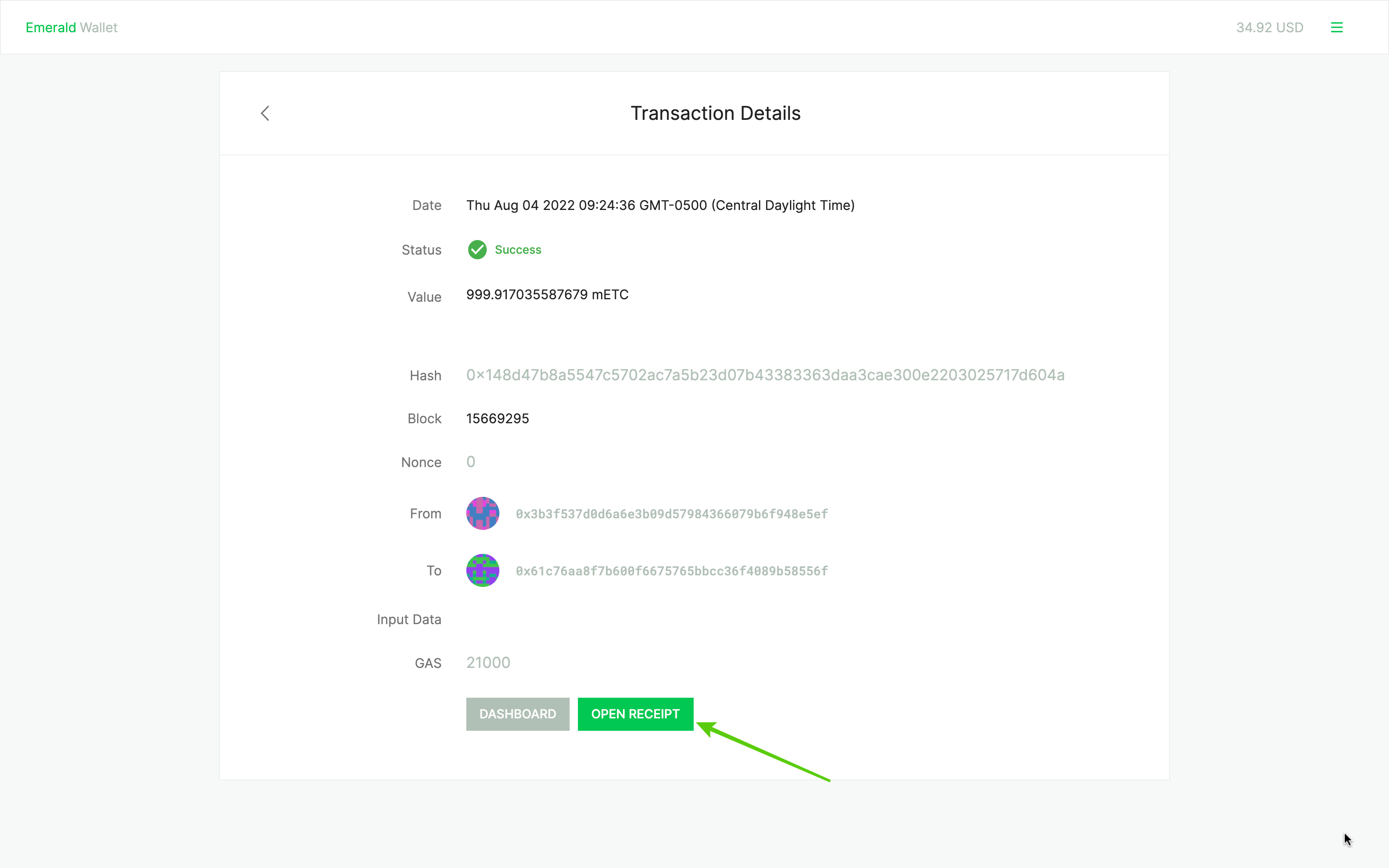
Then, the user may click on "OPEN RECEIPT" to go and see the transaction confirmation on the Emerald Receipt website.
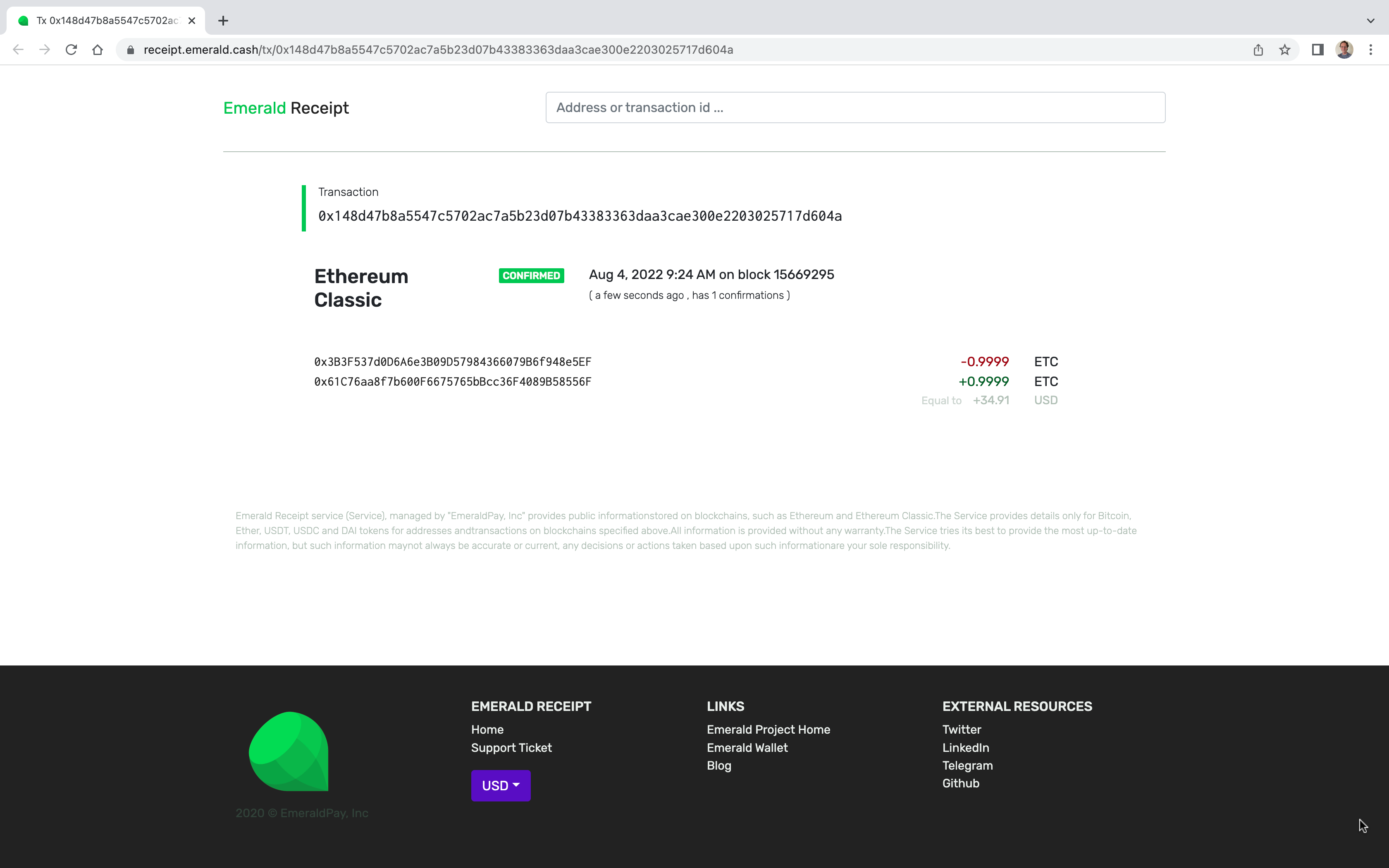
If necessary, the user may send the link to this transaction confirmation web page to the counterparty to confirm that the ETC were finally received in the correct address.
10. Then, they can go back to Emerald's dashboard.
When they go back to Emerald, they may wish to confirm that the wallet balance has changed correctly.
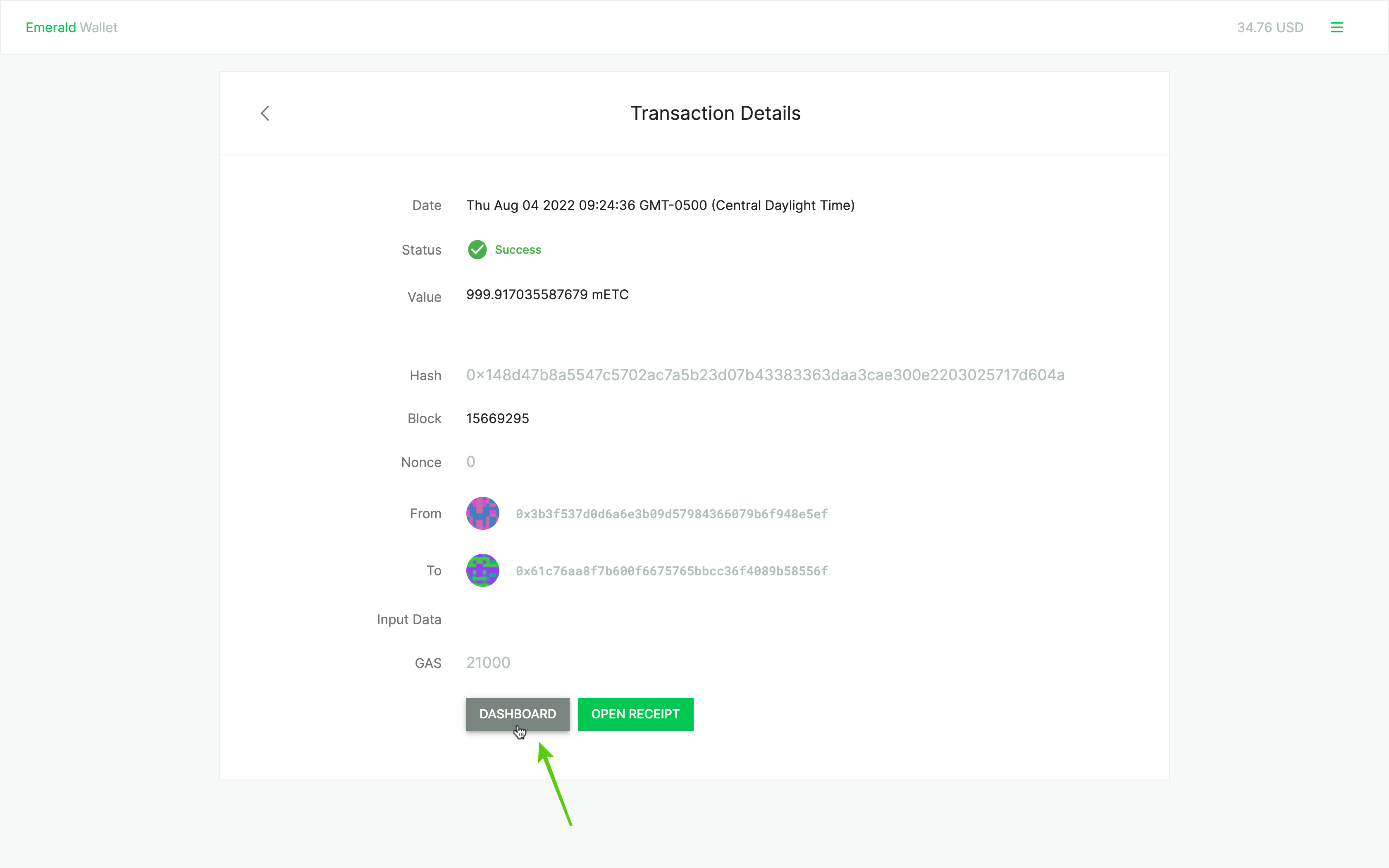
For this, the have to press the "DASHBOARD" button.
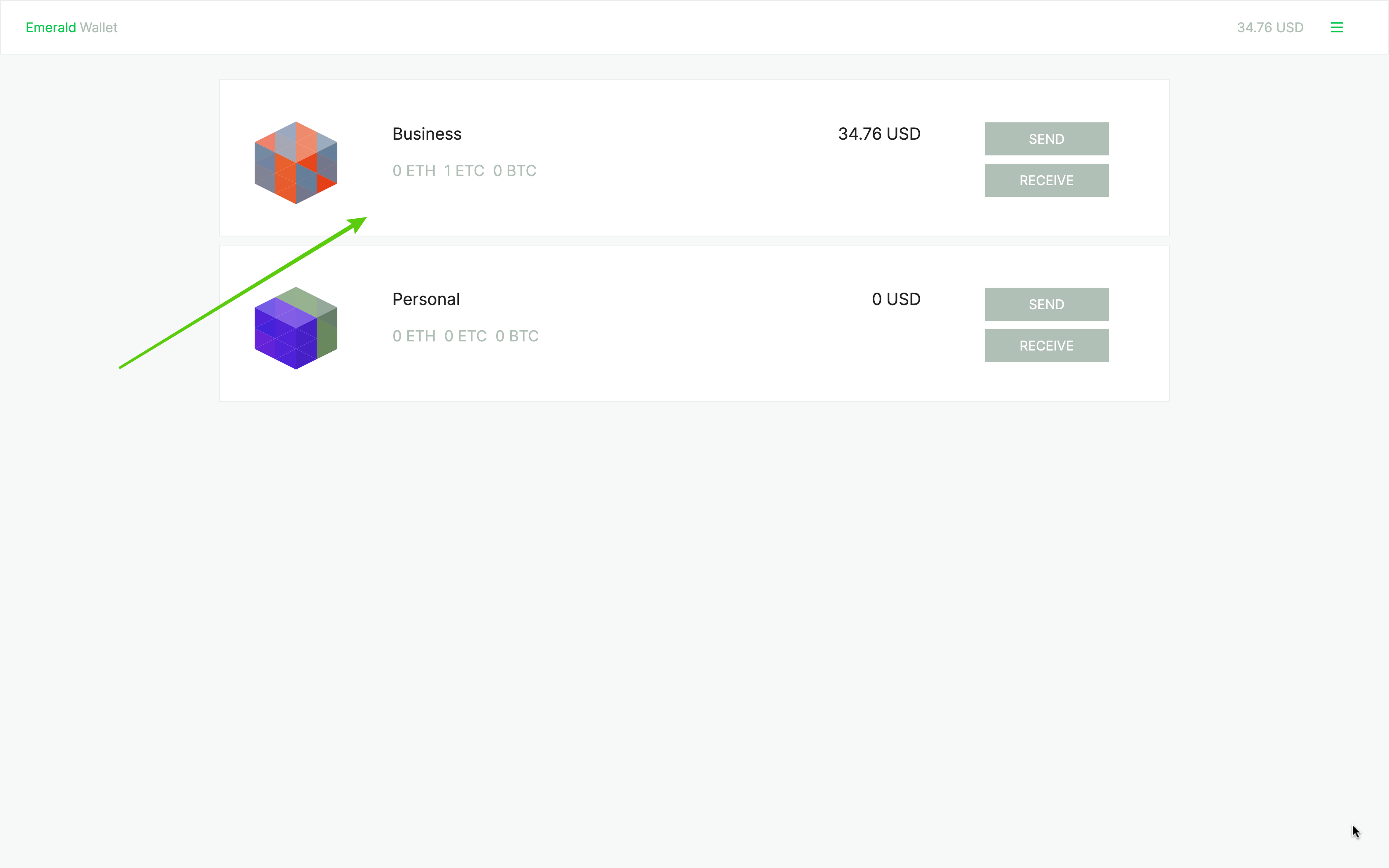
On the Emerald dashboard, they will see that the business wallet now changed its balance.
11. And open and see the wallet with the new corrected balance.
When they open the business wallet, they will notice that the ETC address now has the newly recovered ETC.
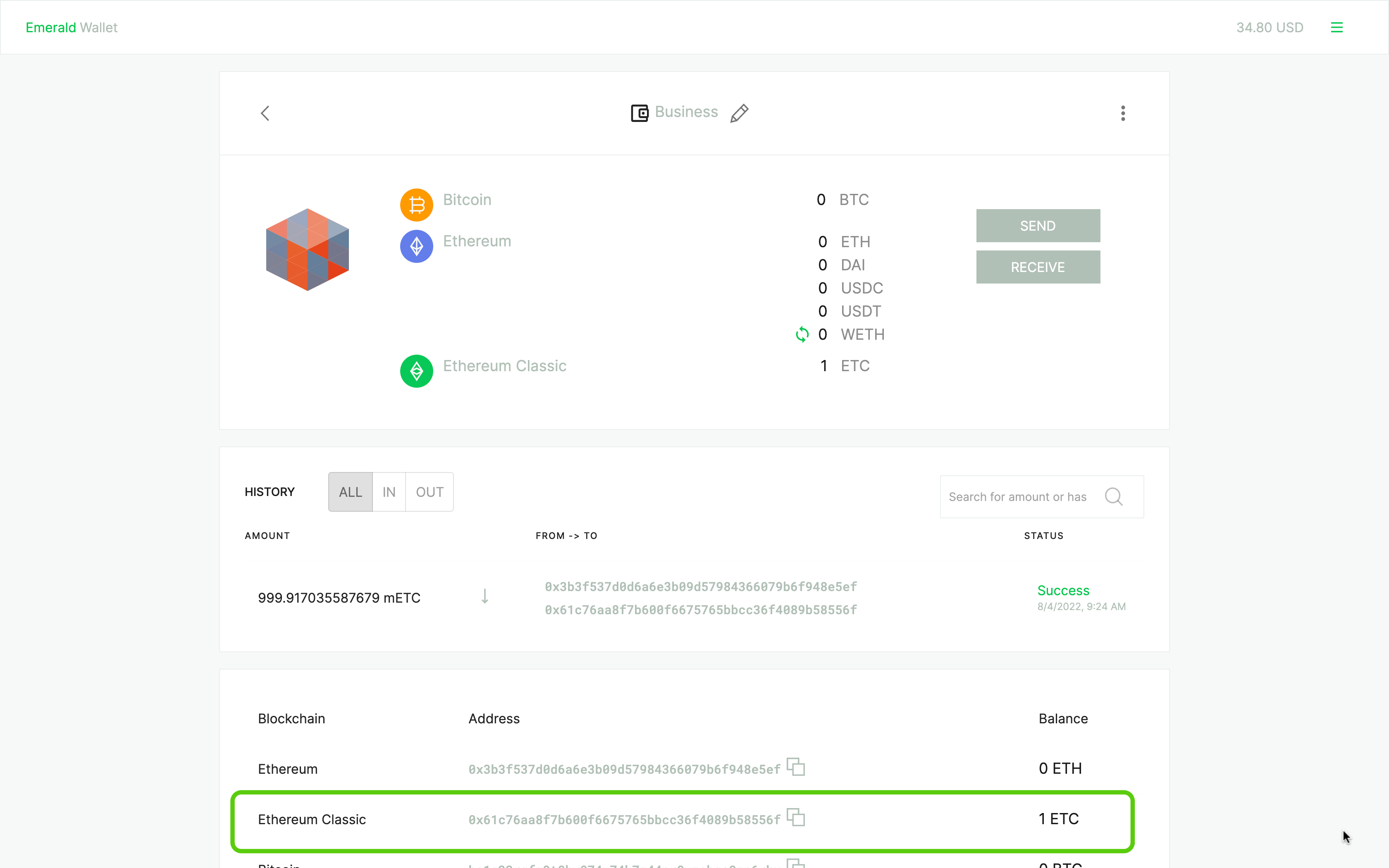
Thank you for reading this tutorial!
Remember to download Emerald here: