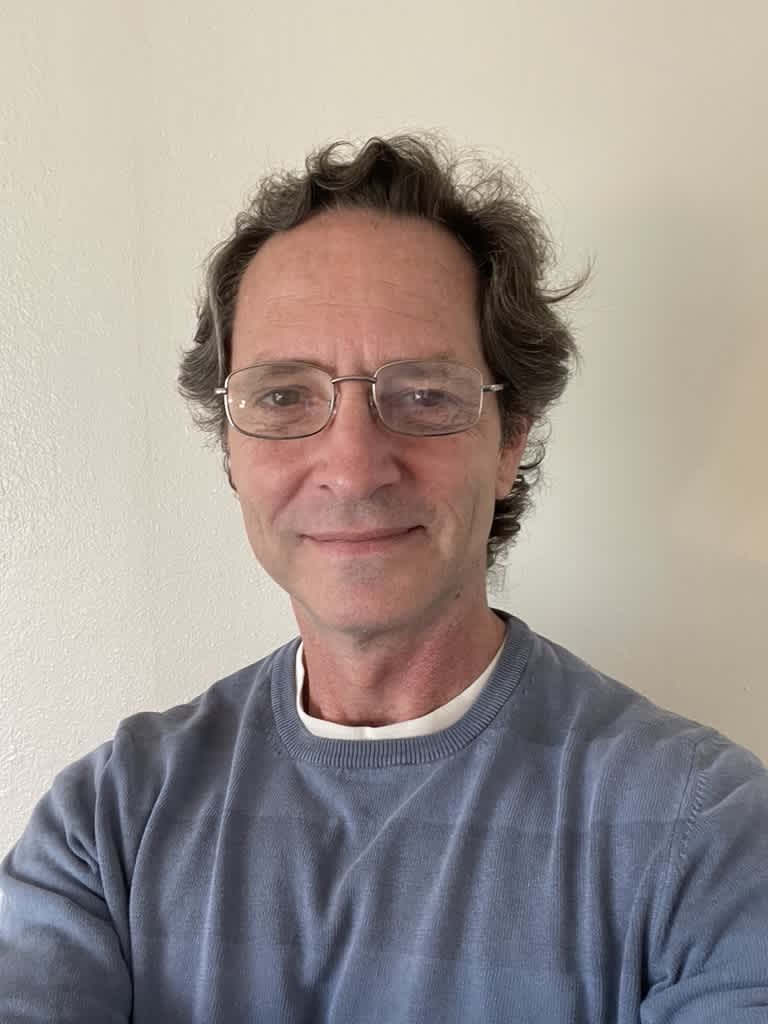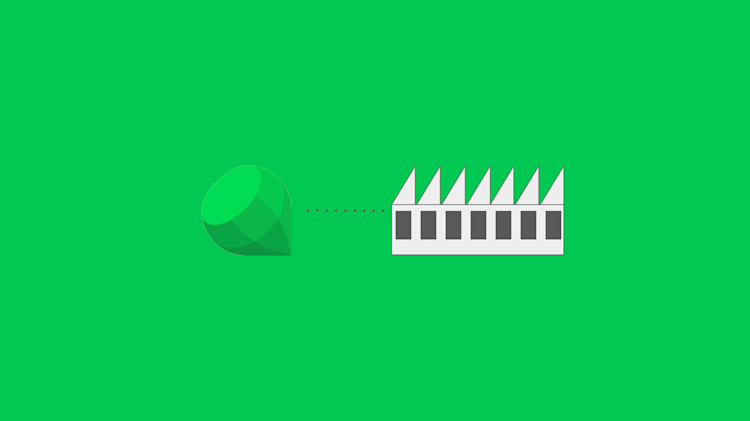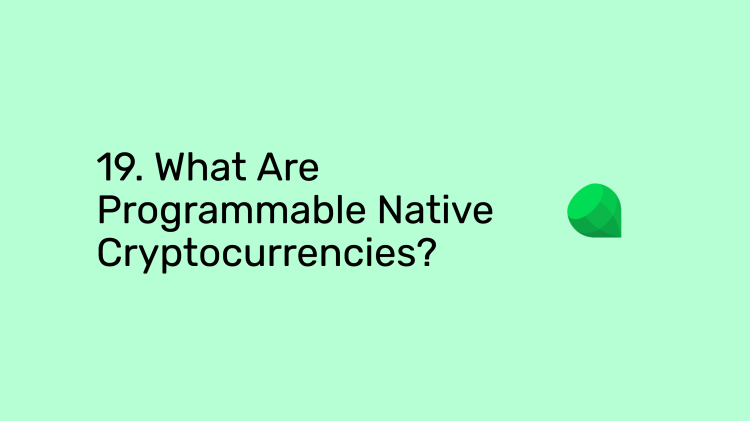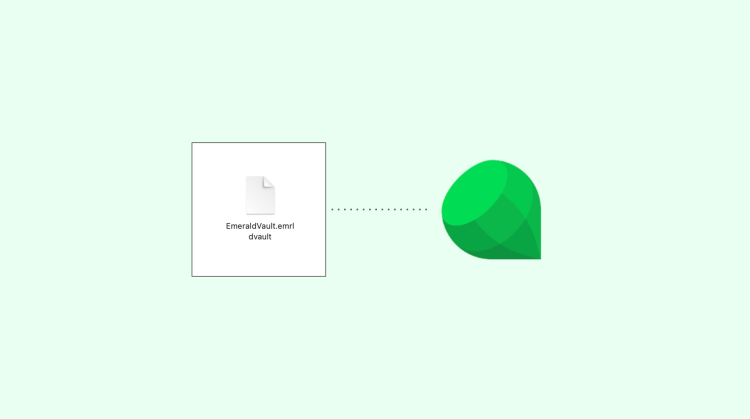How businesses can setup and start using Emerald Wallet.
You can watch and listen to this content here:
1. Start by Downloading Emerald Wallet
You can download Emerald Wallet at emerald.cash/download. Then, install it on your computer:
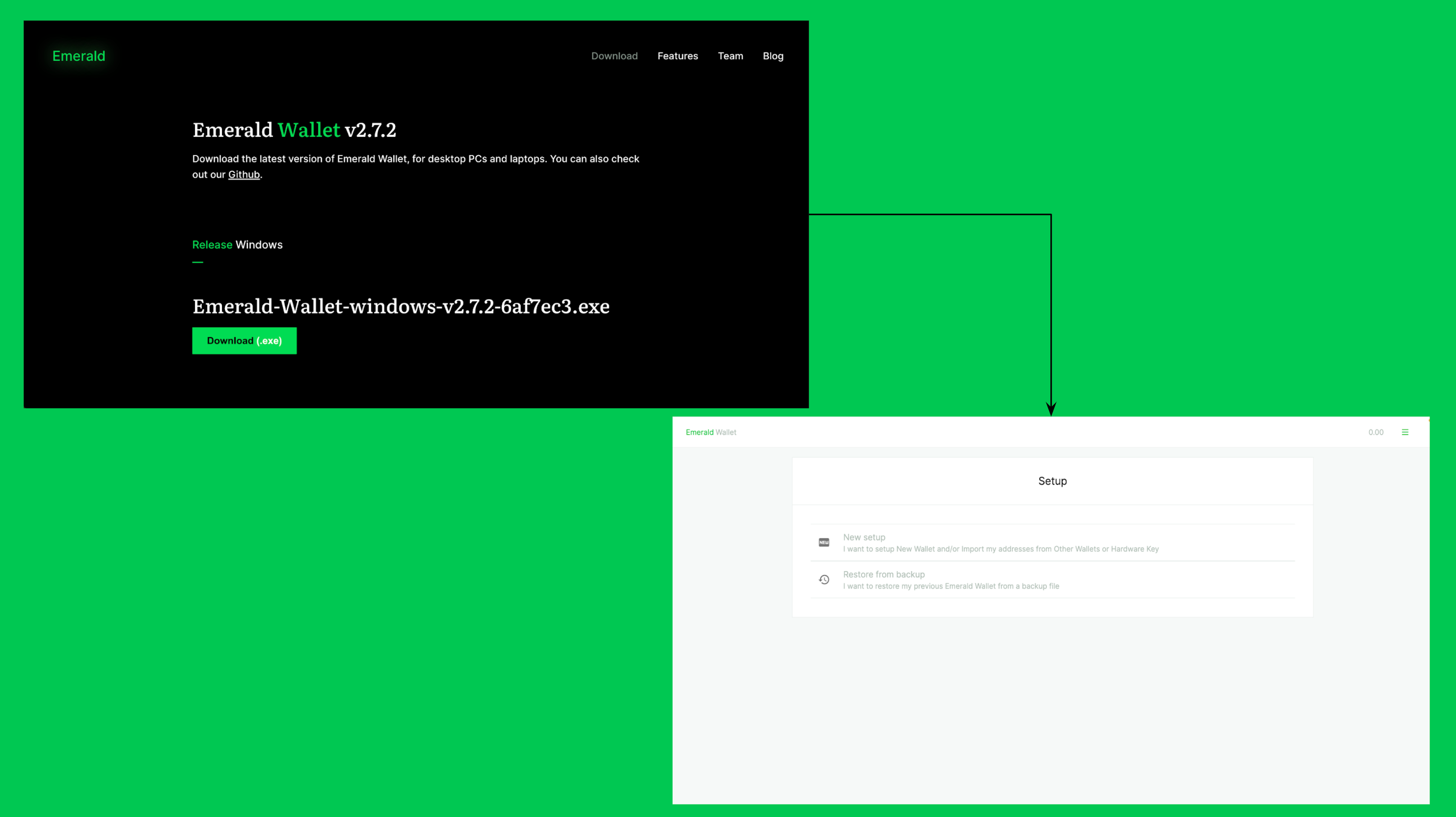
2. Setup Your First Business Wallet
When you go to setup your first wallet you will see six options to create a wallet. Select the option that best fits your needs and create your first wallet.
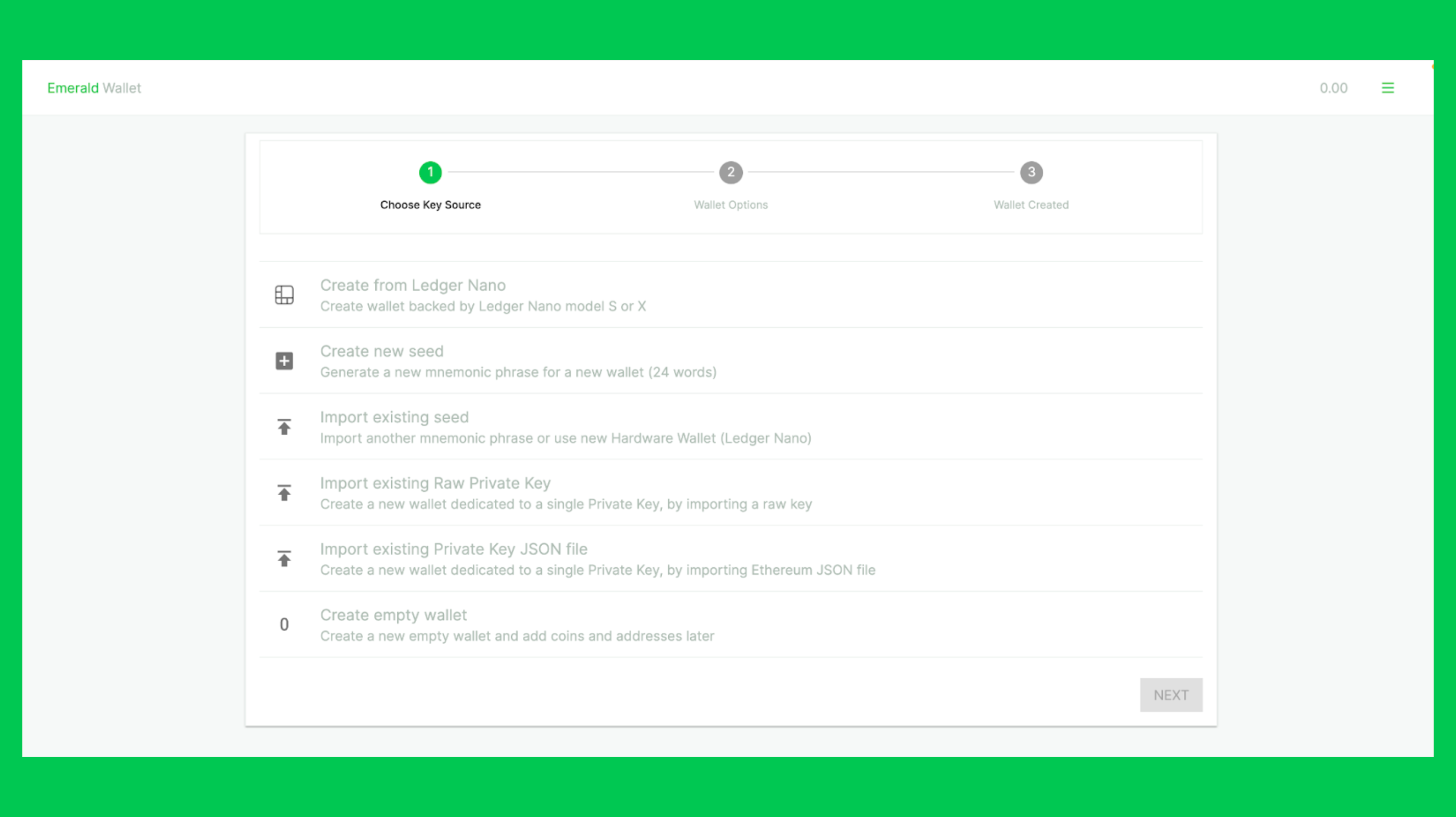
3. Categorize Your Wallets According to Your Chart of Accounts
Inside Emerald you may have many wallets, and you can label them, so this is useful to categorize your crypto assets in coordination with your chart of accounts. For example you may have wallets with the labels “Sales”, “Salaries”, “Utility Bills”, “Treasury”, etc.
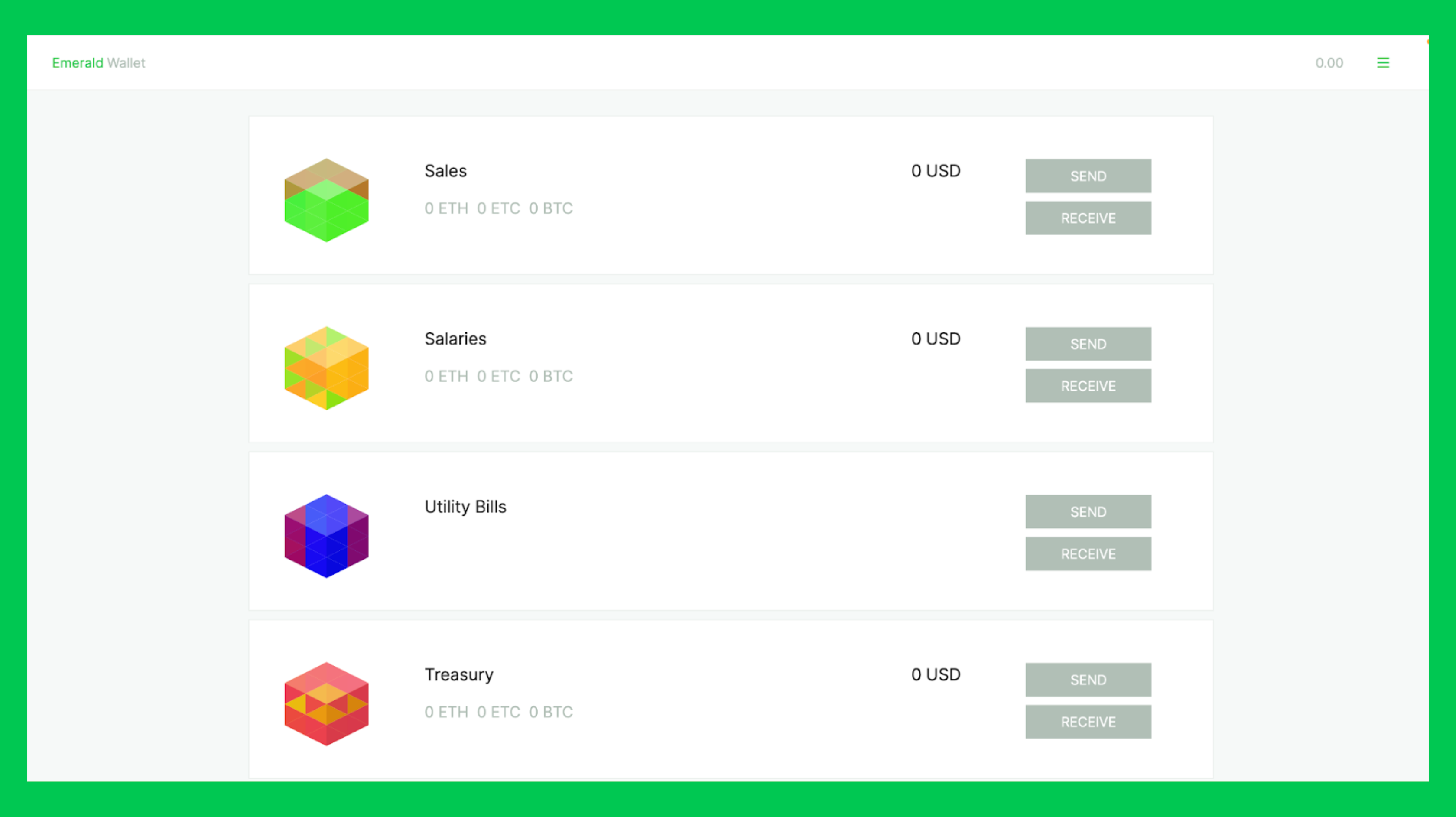
4. Receive Crypto
Once you have your wallets set up, now you can start giving your Bitcoin, Ethereum, Ethereum Classic, DAI, USDT, and USDC addresses to third parties to start receiving crypto.
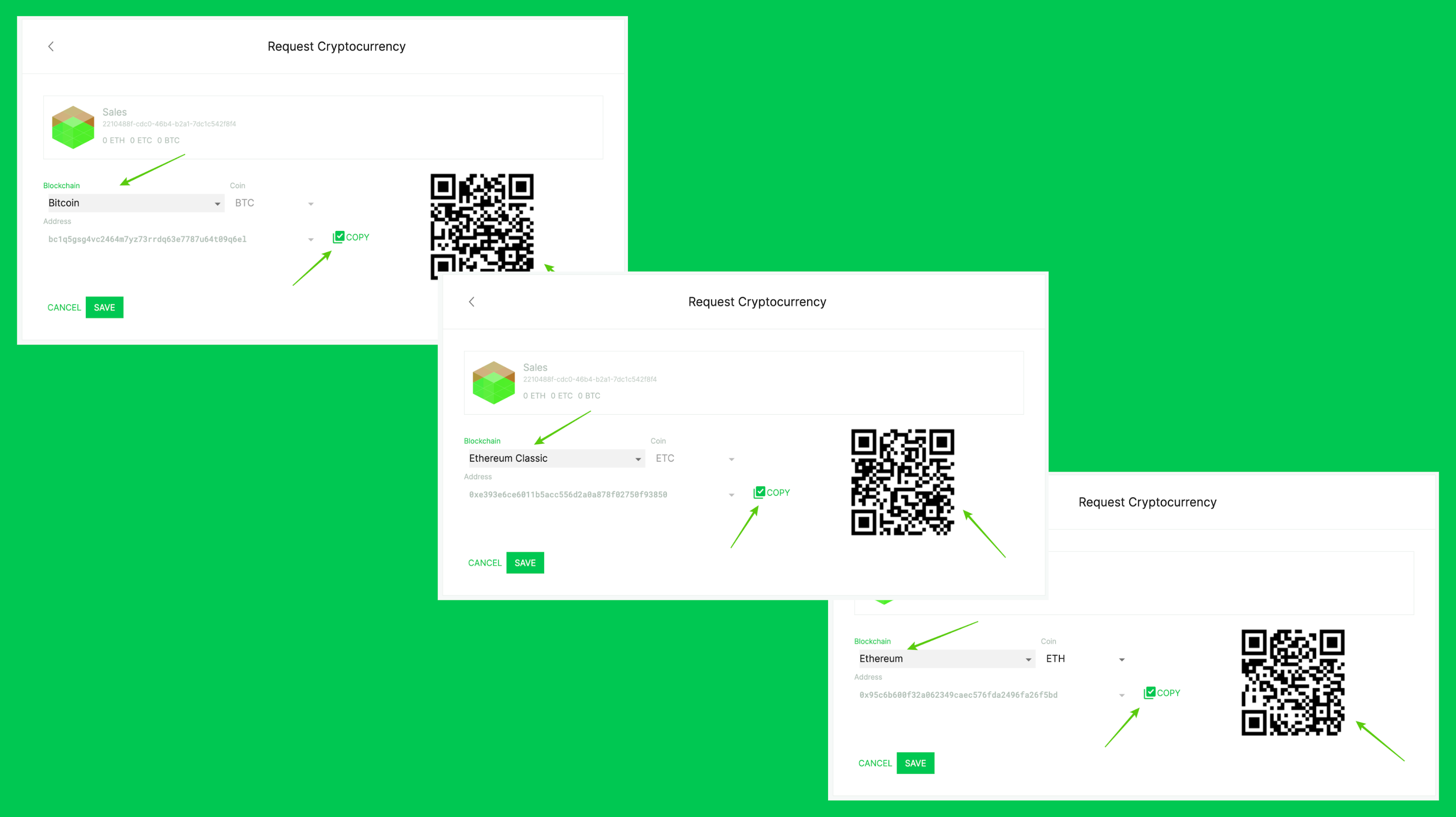
5. Send Crypto
Make payments using Bitcoin, Ethereum, Ethereum Classic, DAI, USDT, and USDC by entering transactions on Emerald Wallet.
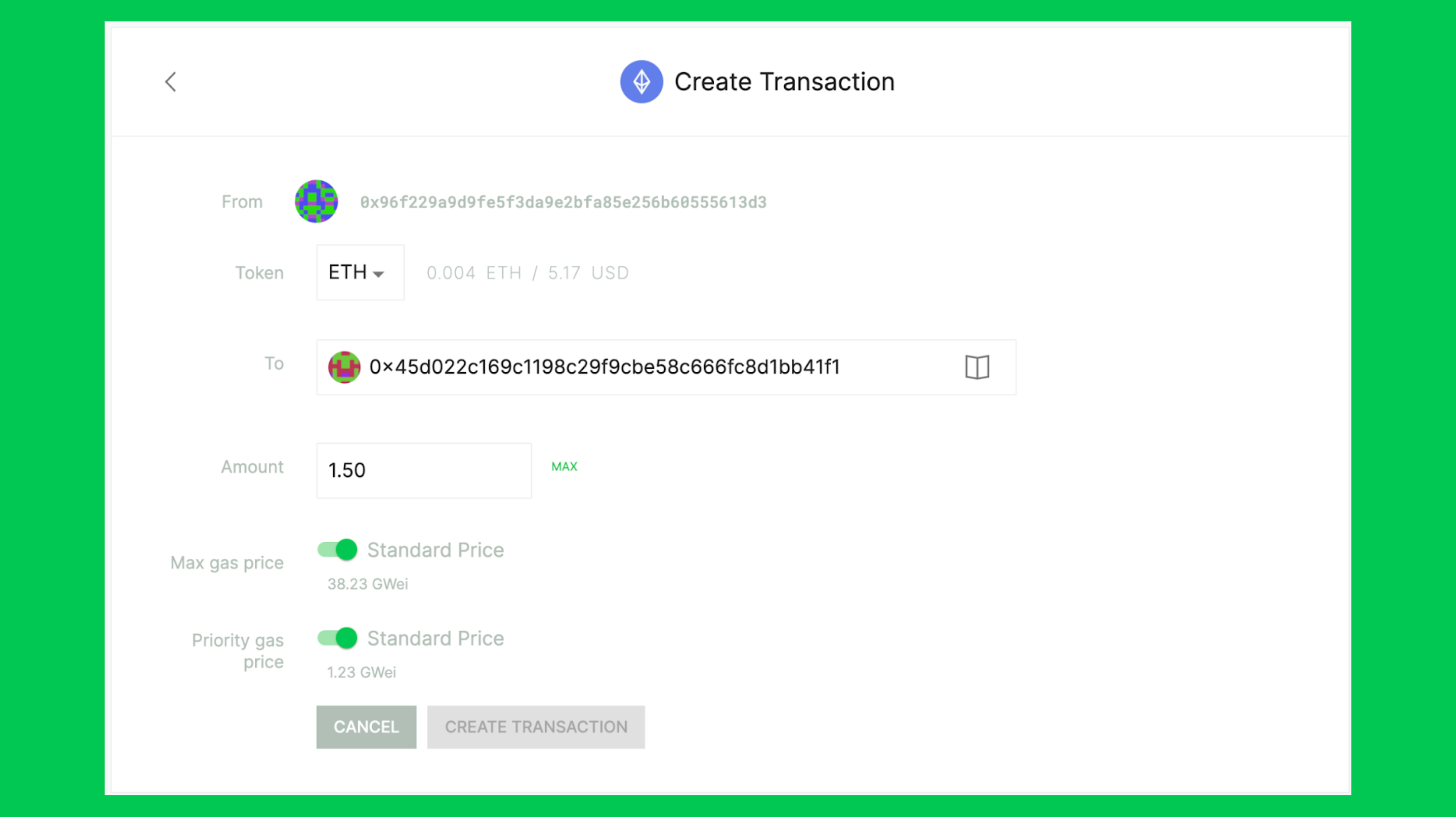
6. Use Emerald Receipt to Confirm Transactions and Balances
Emerald Receipt is a convenient tool to confirm account balances, transactions, and to send the links of these to your counterparties to settle business operations.
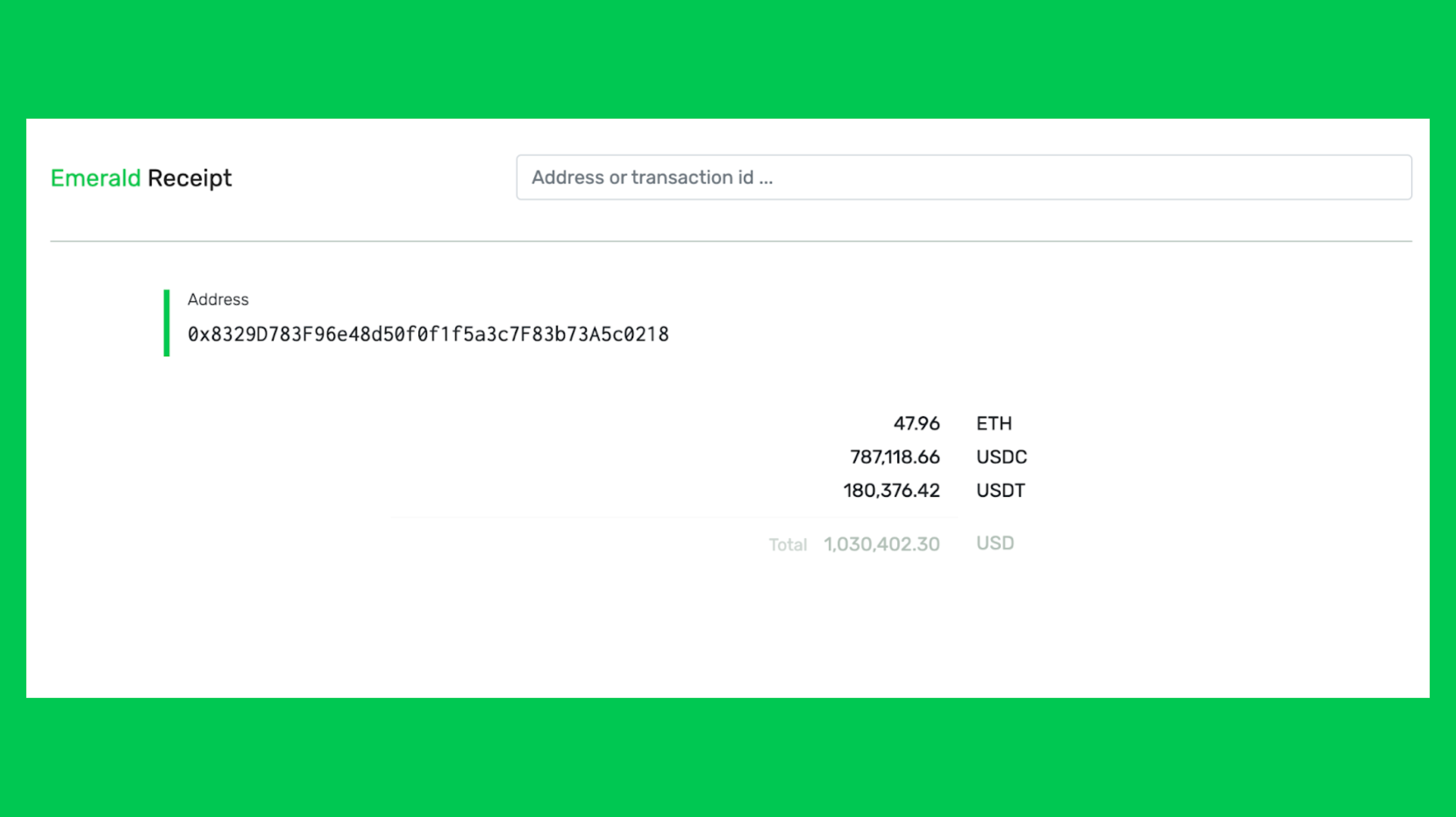
Thank you for reading this post!
Please remember to download Emerald here: