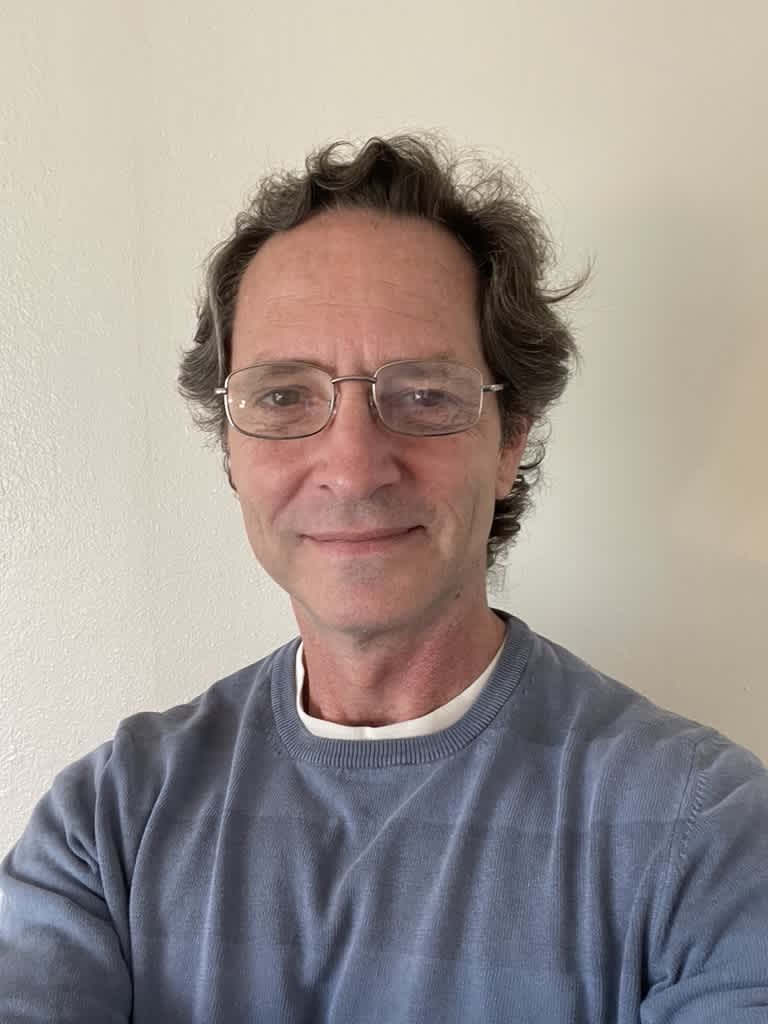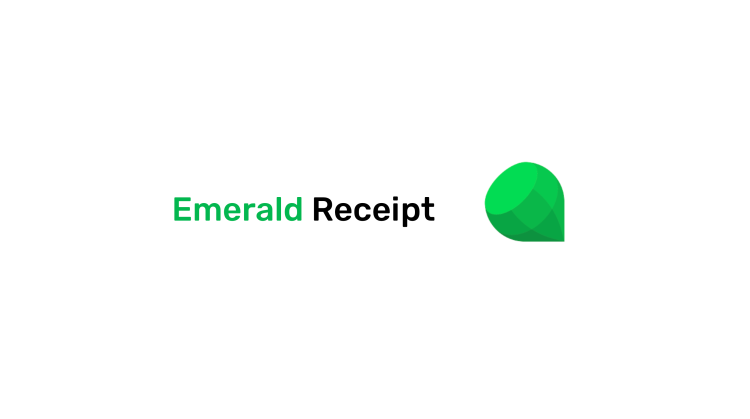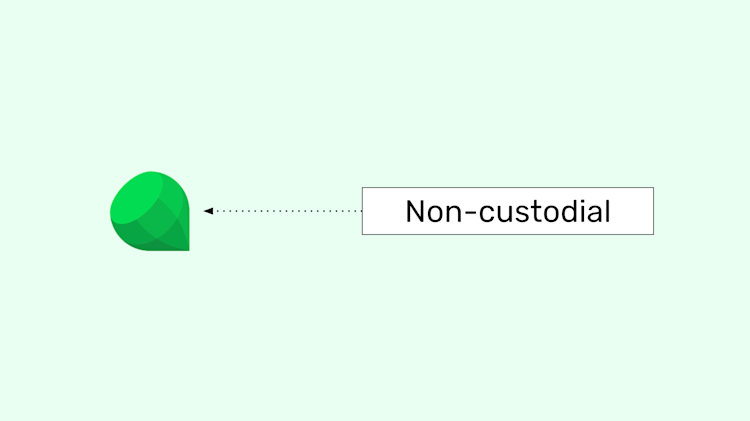Tutorial: An explanation of what is Emerald Receipt and how it works.
You can watch this tutorial here:
1. What is Emerald Receipt?
Emerald Receipt is a service by Emerald to find the status of cryptocurrency transactions or balances of addresses in Emerald wallets.
Emerald Receipt supports Bitcoin, Ethereum, Ethereum Classic, and the stablecoins USDT, USDC, and DAI.
It works similar to a block explorer, so anyone can check transactions and addresses when they go to:
2. To use it start at the Emerald dashboard and select a wallet.
Open your Emerald app and select any wallet you have used to send a transaction on the dashboard.
For this tutorial we are going to use "Wallet 1".
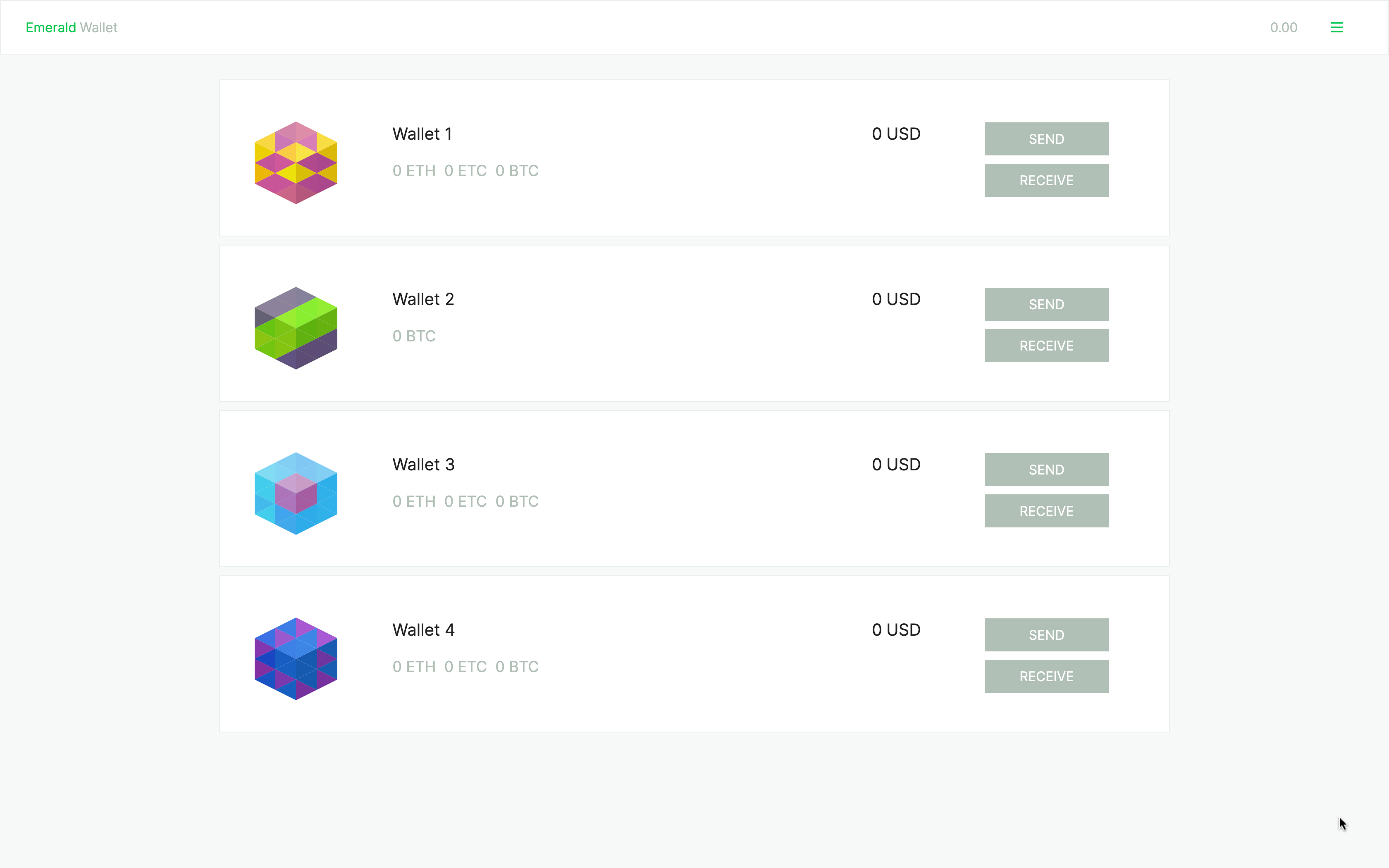
3. Select a transaction on your wallet.
When you open your wallet you will see the blockchains you have selected for it at the top, the addresses for each blockchain at the bottom, and the history of transactions in the middle.
Select a transaction by clicking on the "Success" button on the right.
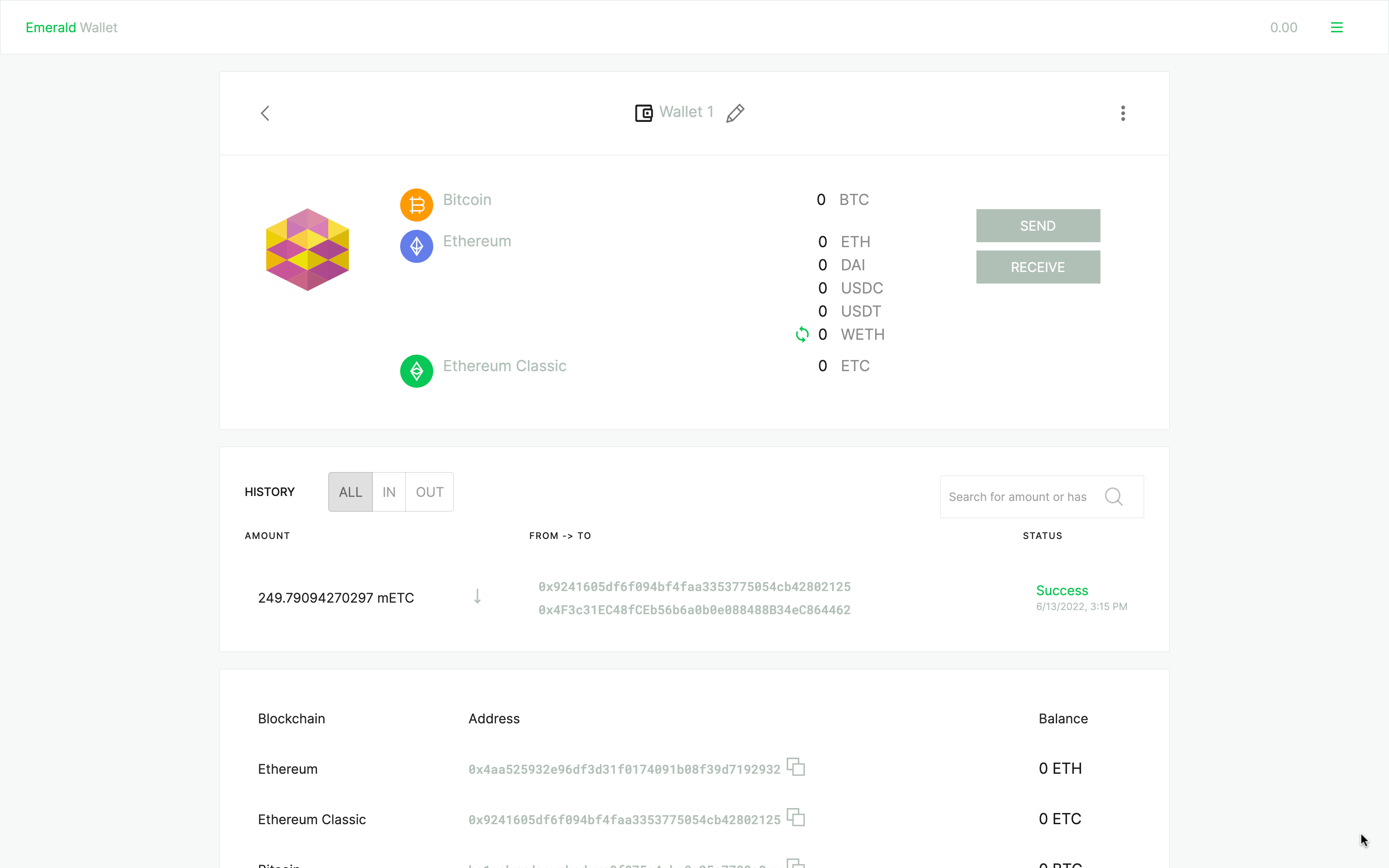
4. Select "Open Receipt".
In the next screen, you will see the transaction details inside your Emerald wallet.
At the bottom you will find two buttons, "DASHBOARD" and "OPEN RECEIPT".
If you select "DASHBOARD" you will go back to the Emerald home, but if you select "OPEN RECEIPT" you will be directed to the Emerald Receipt website.
Press "OPEN RECEIPT".
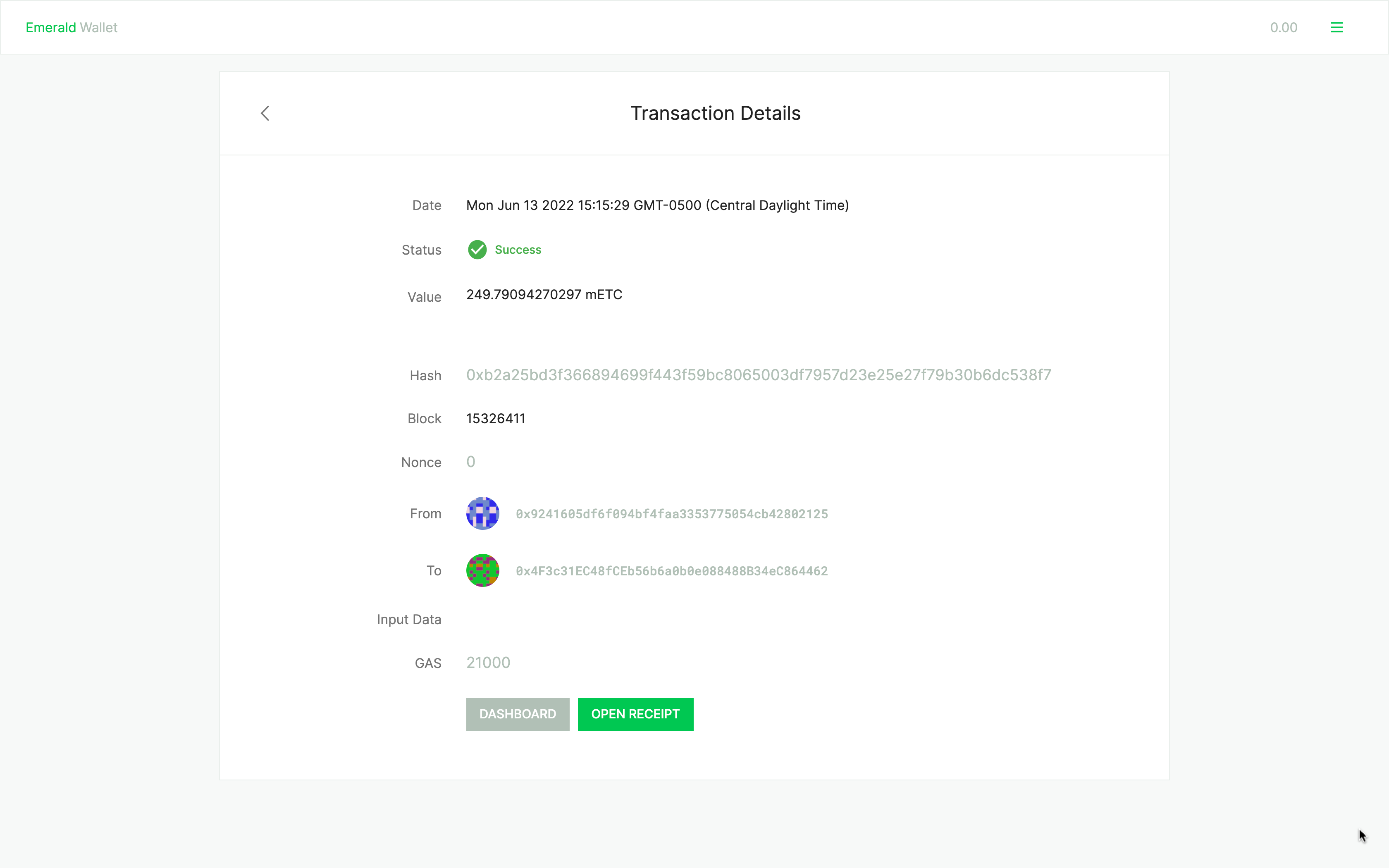
5. See transaction details by transaction number and the transaction URL.
When you press "OPEN RECEIPT" your browser will be opened and it will go to receipt.emerald.cash.
You will see the transaction stats and that the URL is specific to that transaction.
This is useful because you can copy that URL and send it by email or text to counterparties or people you are transacting with as proof that the transaction has been sent and confirmed.
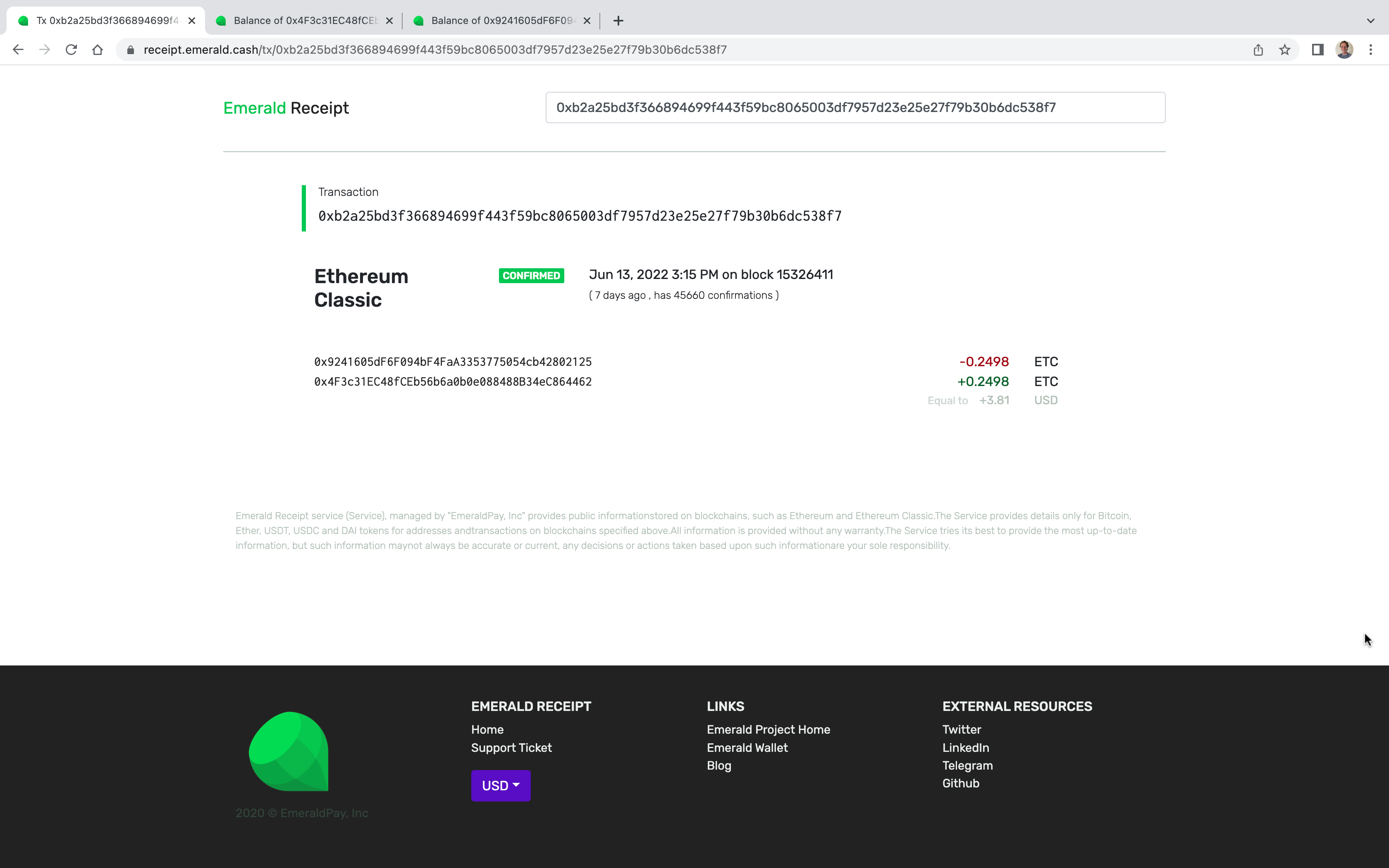
6. Check details by receiver address and URL.
You can also click on the receiver address and see the state of that address, with its own URL, where the balance will show that the transaction was received.
You can also copy and send this URL by email or text for confirmation purposes.
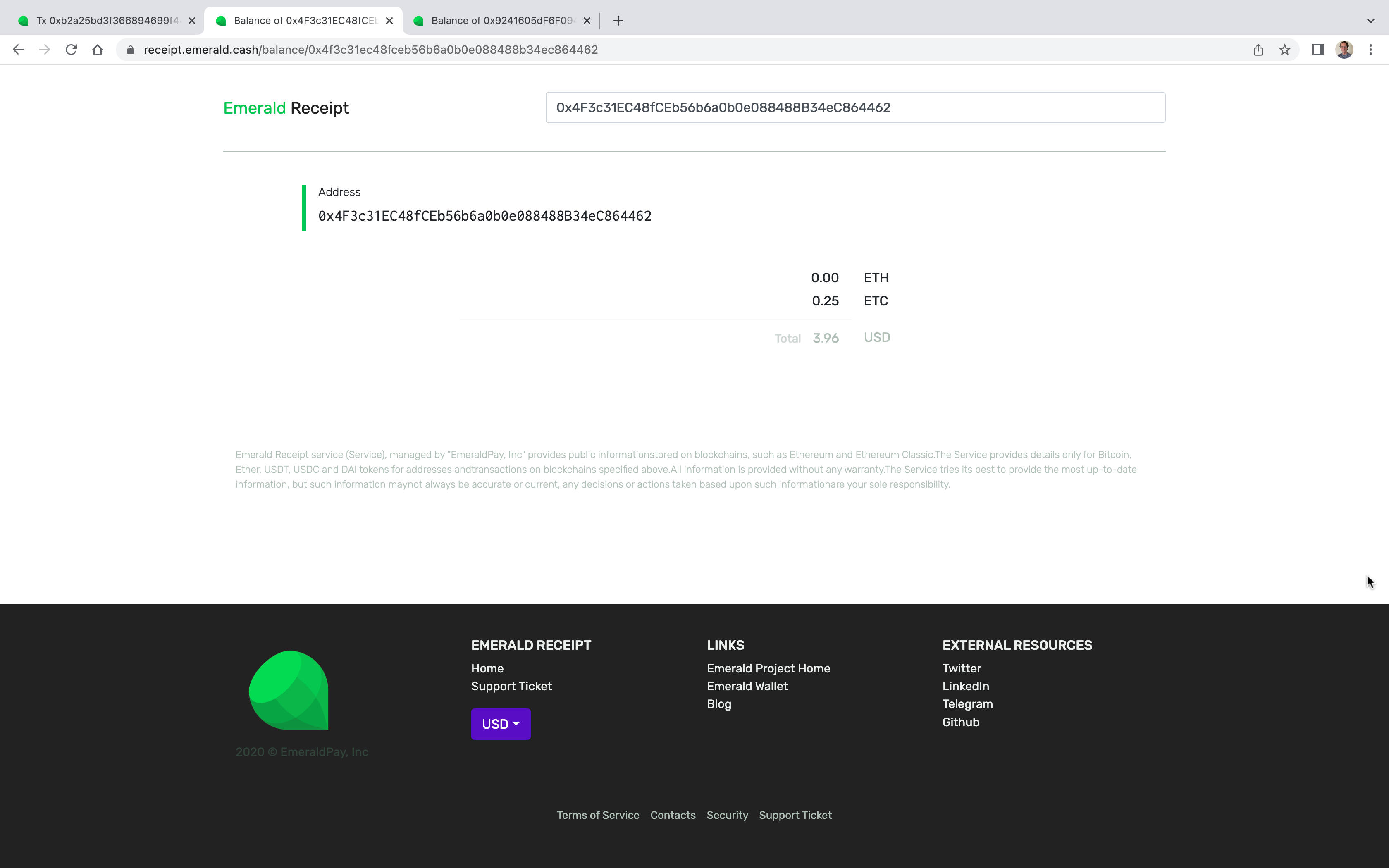
7. Check details by sender address and URL.
You can also click on the sender address and see the state of that address, with its own URL, where the balance will show that the transaction was sent.
You can also copy and send this URL by email or text for confirmation purposes if necessary.
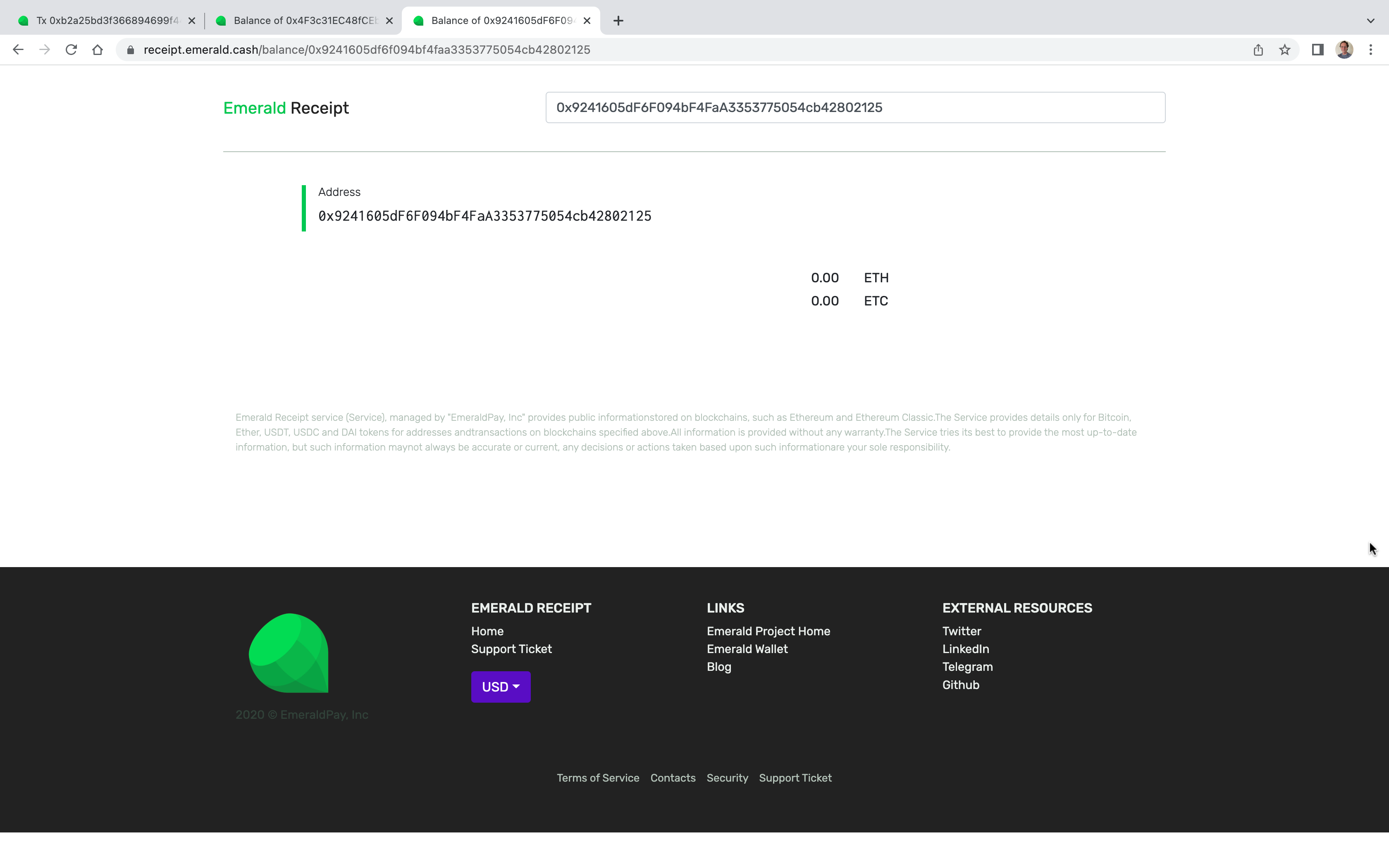
8. New features to Emerald Receipt coming soon!
Emerald Receipt will soon include:
Full transactions history (incoming and outgoing transactions)
Import transaction history from external wallets
Automated email and text notifications for transactions
Invoices and billing
Integration with business accounting, ERP, planning, and budgeting systems
Integration with personal budgeting systems
Stay tuned because we will be explaining all these new features with our product tutorials!
Thank you for reading this tutorial!
Please remember to download Emerald Wallet here: